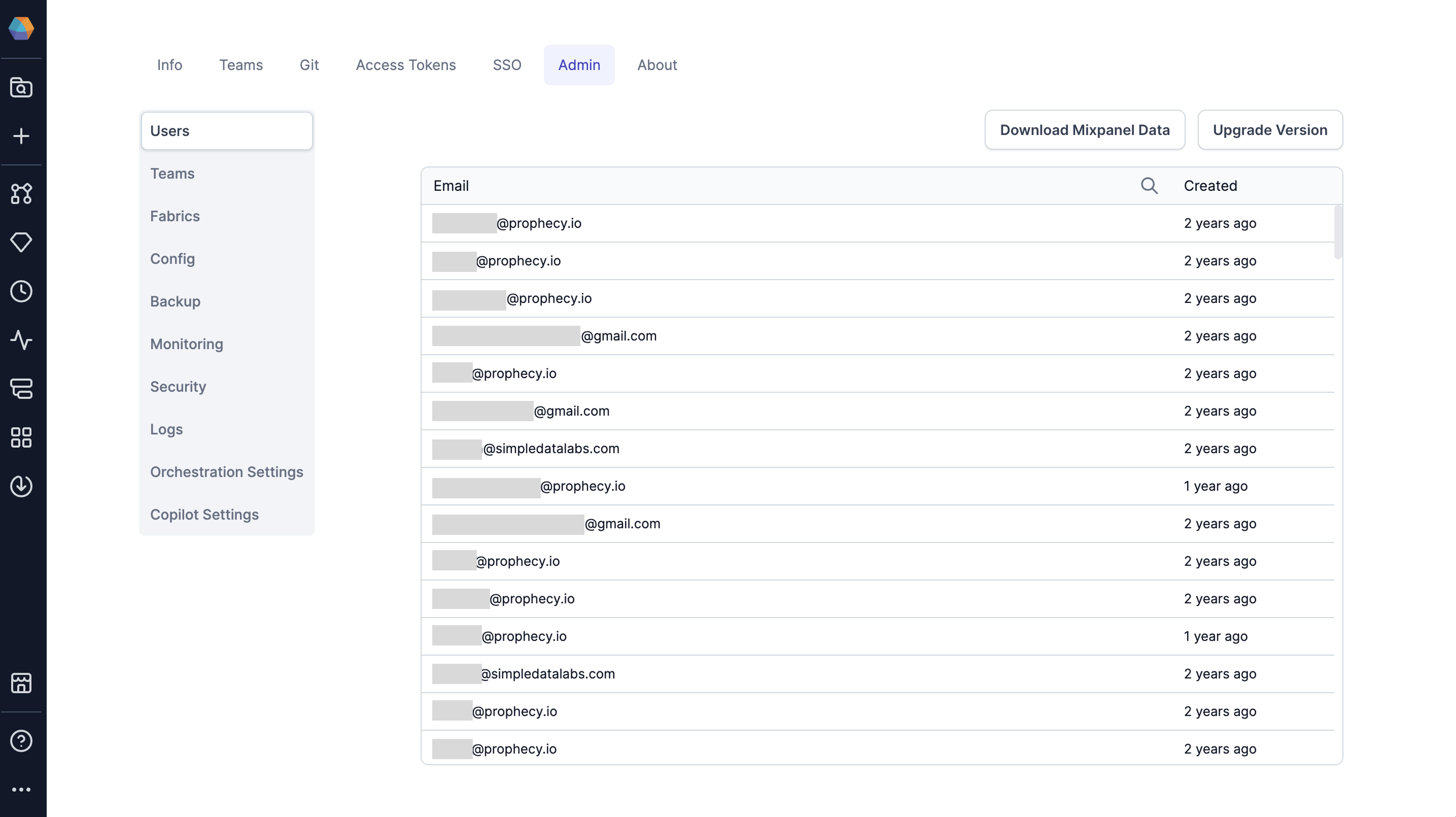Cluster admin settings
Available on the Enterprise Edition only.
Prophecy cluster admins have access to additional settings in the Settings UI of their Prophecy environment.
To access these settings:
- Click ... > Settings.
- Open the Admin tab.
Admin tabs
The Admin settings contains various tabs that serve different purposes.
| Tab | Description |
|---|---|
| Users | View or remove users that exist in your deployment, download Mixpanel data, or upgrade your Prophecy version. |
| Teams | View or remove teams in your deployment. |
| Fabrics | View fabrics and their teams and authors. |
| Config | Update configurations related to alerts, backups, logs, object store, etc. |
| Backup | View previous backup information and backup status. |
| Monitoring | Review the resource usage of various services in the Prophecy deployment. |
| Security | Global authentication settings like Databricks OAuth U2M setup, Kerberos Authentication, etc. |
| Logs | Download system logs from a specific time range. Helpful for support cases. |