Google Cloud Dataproc
In the context of Spark execution engines, users have the flexibility to opt for Google Cloud Dataproc. This guide offers step-by-step instructions on creating a Fabric that enables seamless connectivity to the Dataproc environment.
Create a Dataproc Cluster
caution
Livy is required for the Fabric. Prophecy provides a script required to deploy a Dataproc Cluster.
- If you don't already have a private key, create a private key for the service account that you're using.
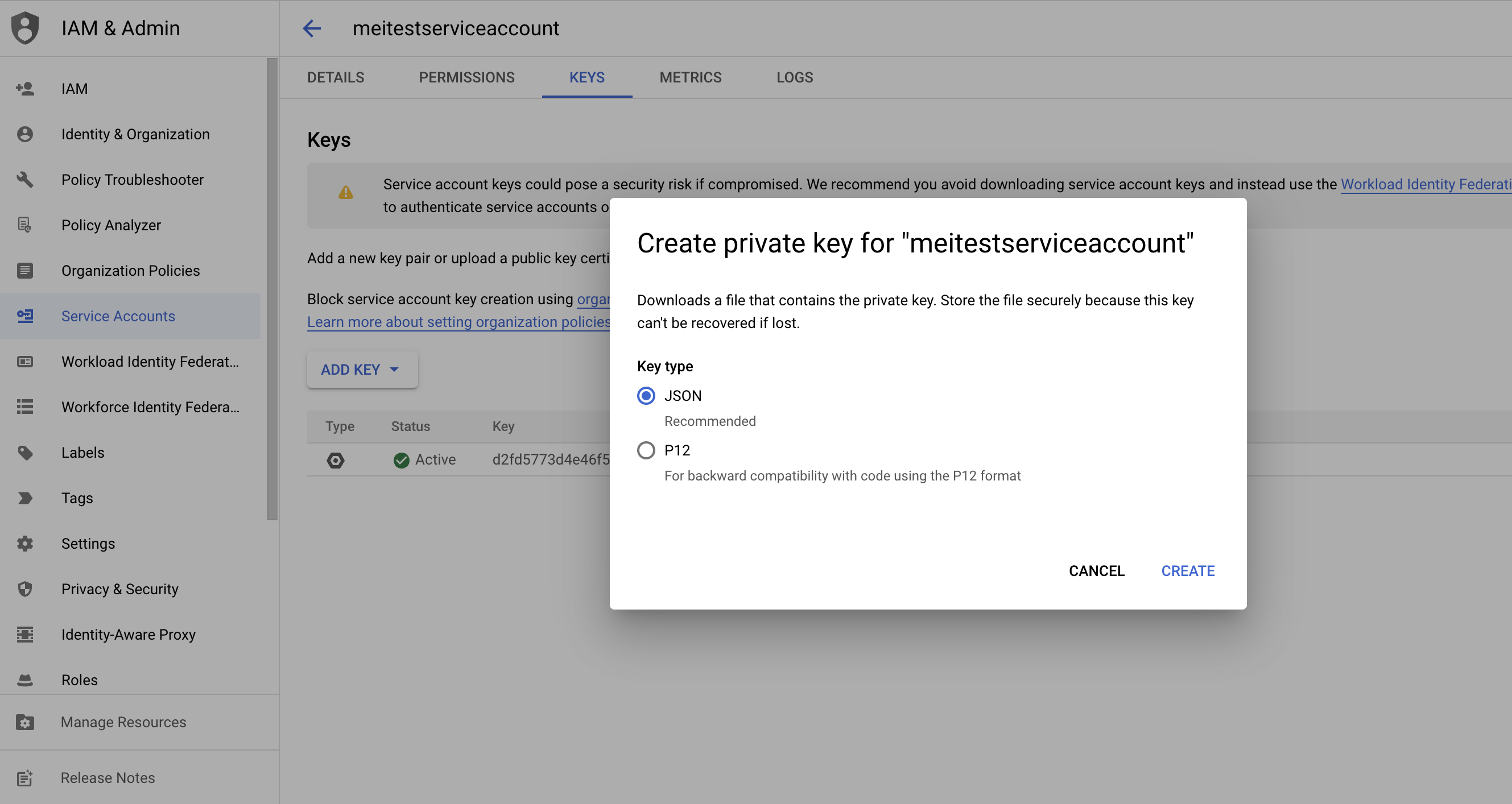
- Ensure you have the following permissions configured.
gcloud projects add-iam-policy-binding <project-name> \
--member "<service-account-name>" \
--role "roles/serviceusage.serviceUsageViewer"
gcloud projects add-iam-policy-binding <project-name> \
--member "<service-account-name>" \
--role "roles/dataproc.worker"
gcloud projects add-iam-policy-binding core-shard-398601 \
--member "<service-account-name>" \
--role "storage.objects.get"
gcloud storage buckets add-iam-policy-binding gs://<bucket-name> \
--member="<service-account-name>" --role=roles/storage.admin --project <project-name>
- Associate secret key to service account.
gcloud config set account meitestserviceaccount@core-shard-398601.iam.gserviceaccount.com \
--key-file=<local-private-key-location>
Start a Dataproc cluster using
install-livy.sh.gcloud dataproc clusters create <cluster-name> \
--scopes <permission-scope> \
--region <cluster-region> \
--initialization-actions 'gs://prophecy-public-gcp/livy-installer-script/install-livy.sh' \
--properties "hive:hive.metastore.warehouse.dir=<gs://bucket/datasets>" \
--metadata "enable-cloud-sql-proxy-on-workers=false" \
--bucket <cluster-data-bucket-name> \
--region <region> \
--zone <zone> \
--single-node \
--master-machine-type n2-standard-4 \
--master-boot-disk-size 500 \
--image-version 2.0-debian10 \
--project <project-name> \
--service-account="<service-account-name>" \
--dataproc-metastore=projects/<project-name>/locations/<region>/services/<metastore-service-name>
Create a Dataproc Fabric
- Create a Fabric and select Dataproc.
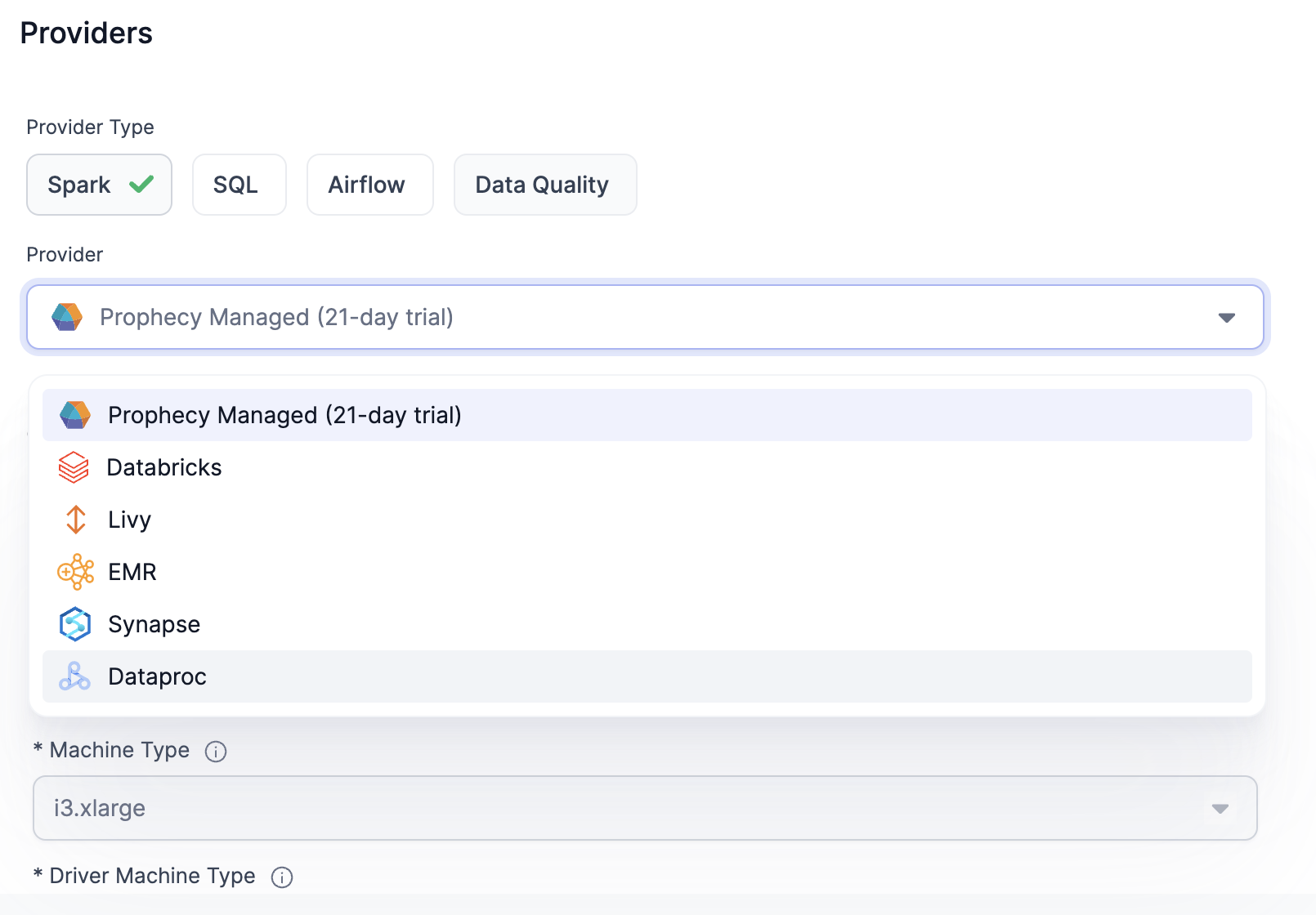
- Fill out your Project Name and Region, and upload the Private Key.
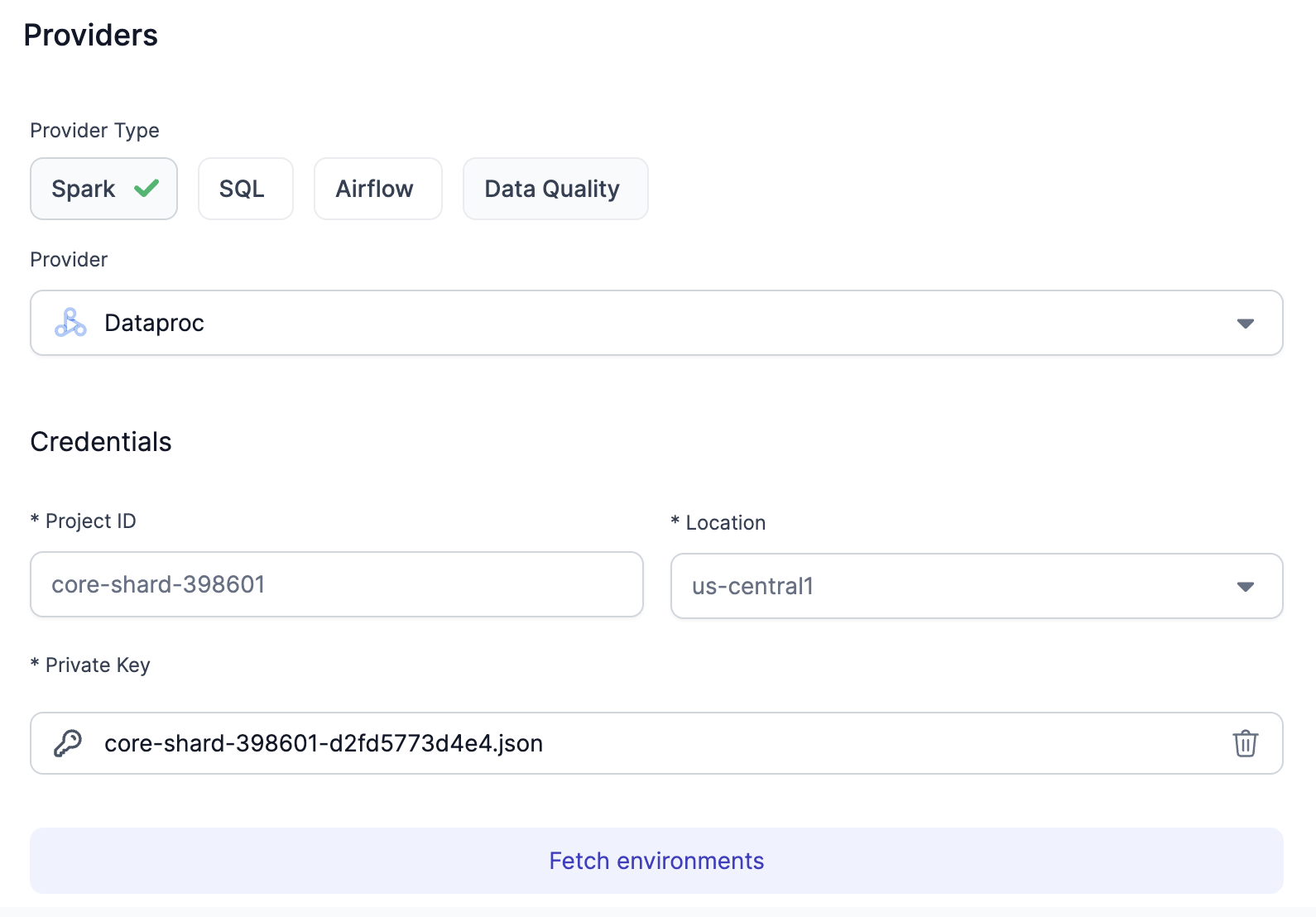
- Click on Fetch environments and select the Dataproc cluster that you created earlier.
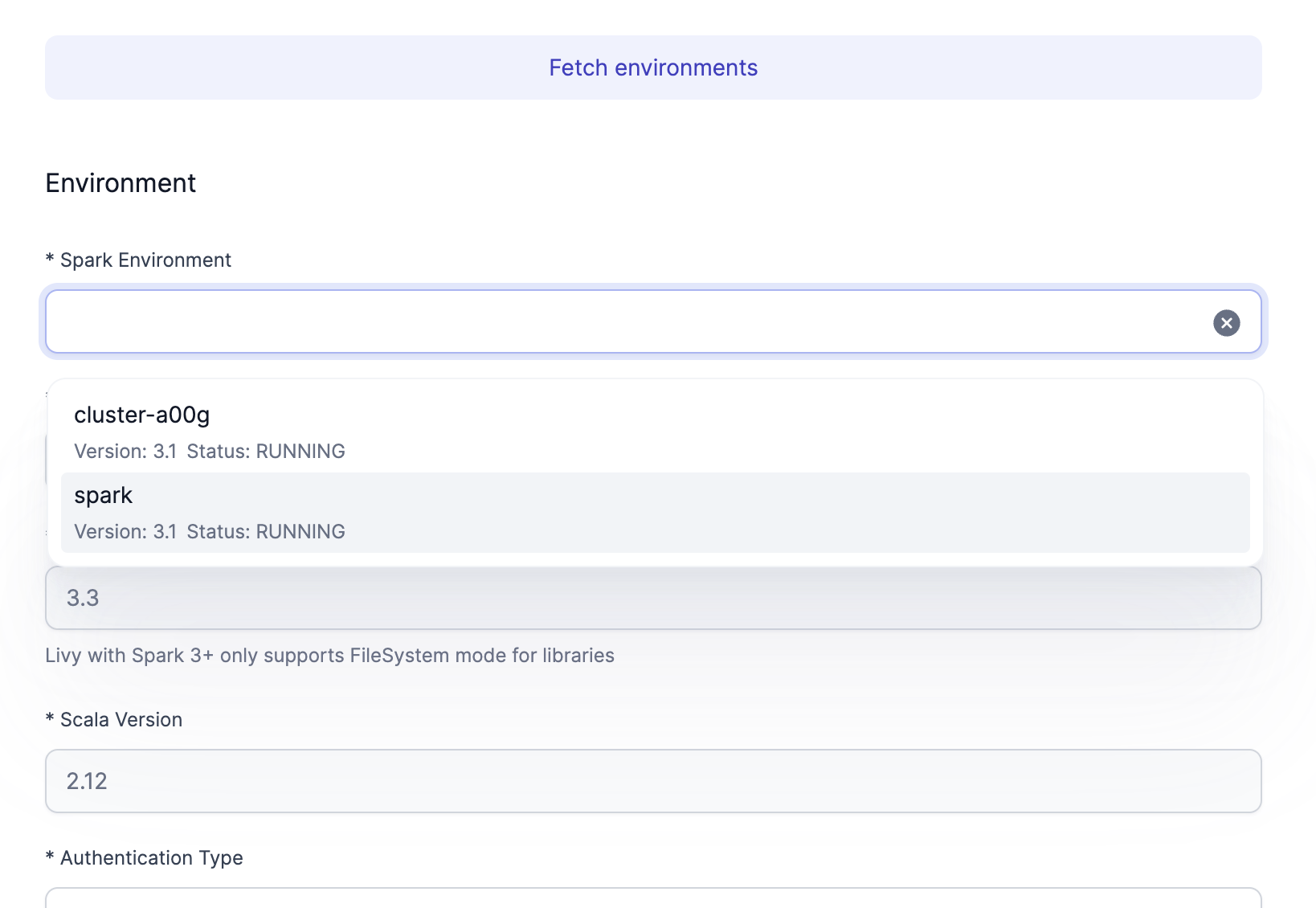
- Leave everything as default and provide the Livy URL. Locate the External IP of your cluster instance. Optionally, you may configure the DNS instead of using the IP. The URL is
http://<external-ip>:8998.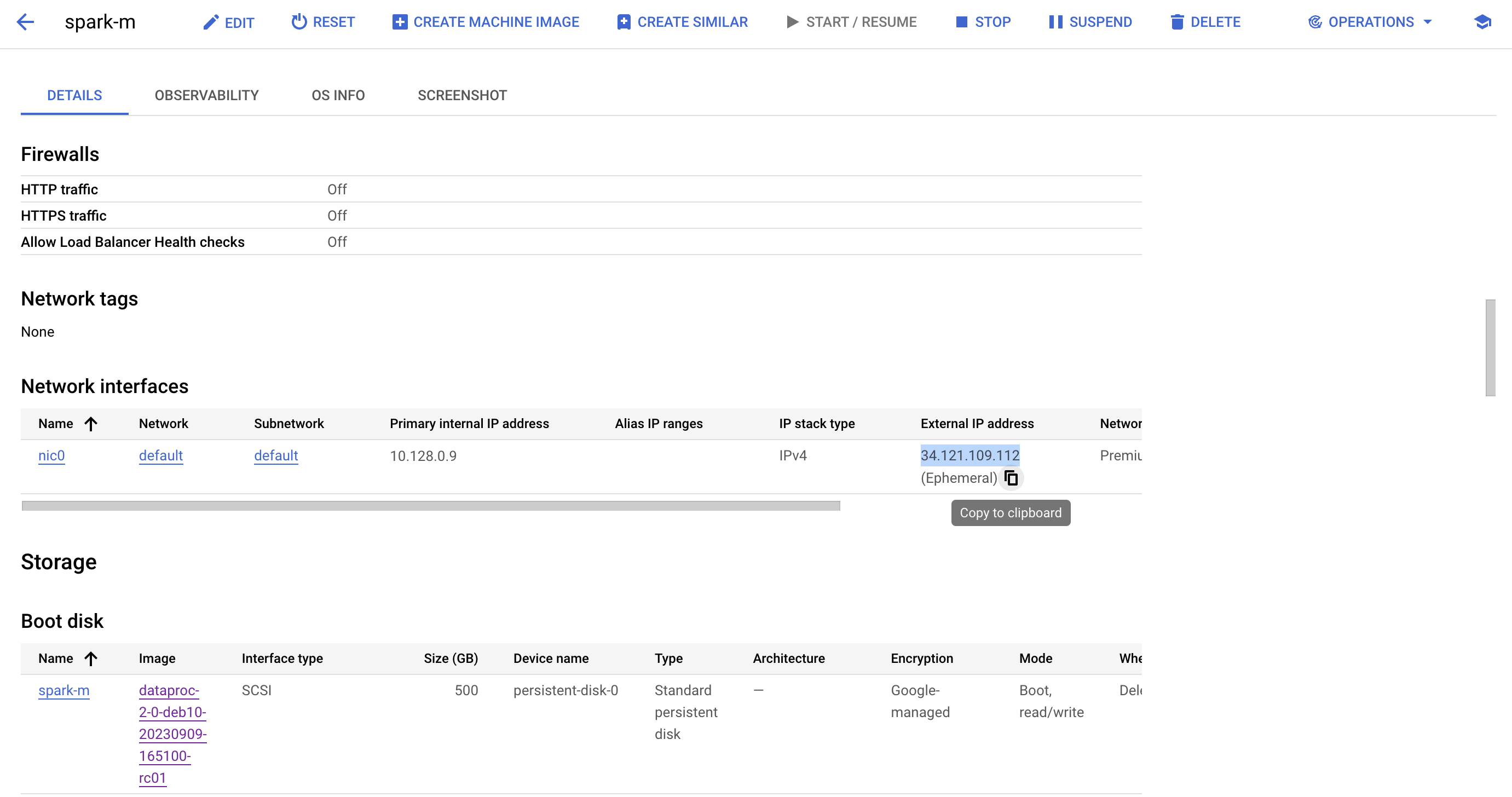
- Configure the bucket associated with your cluster.
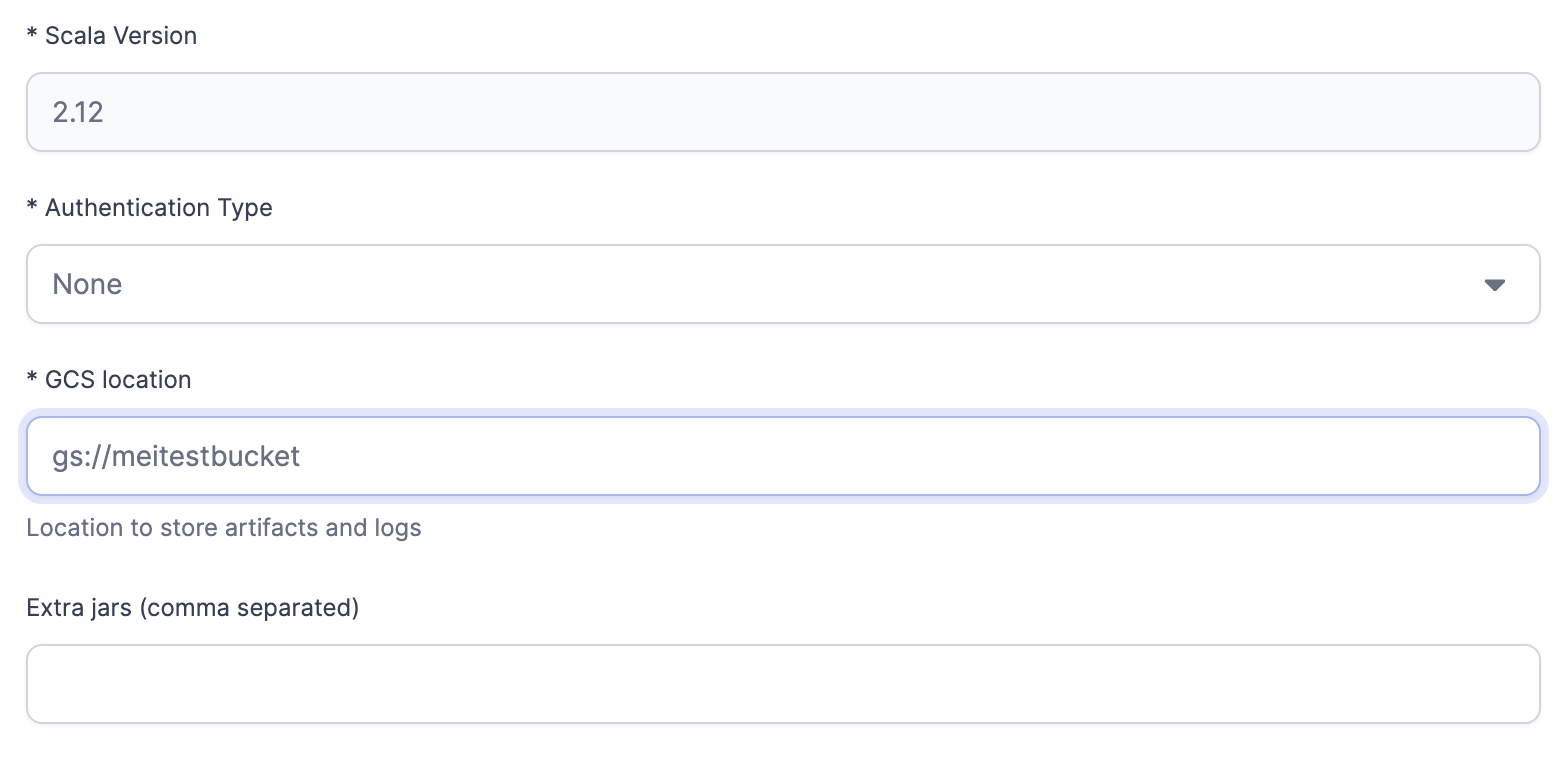
- Add the Job Size.
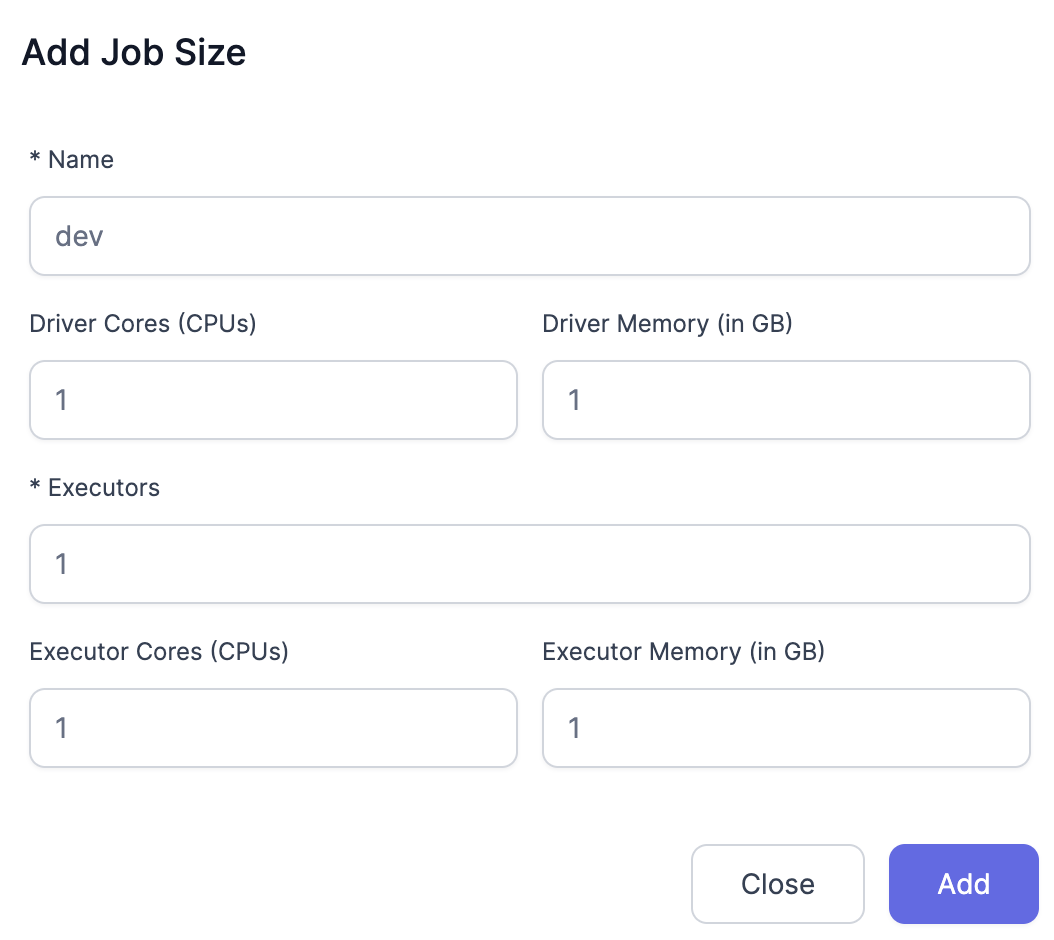
- Configure Scala Library Path.
gs://prophecy-public-gcp/prophecy-scala-libs/. - Configure Python Library Path.
gs://prophecy-public-gcp/prophecy-python-libs/.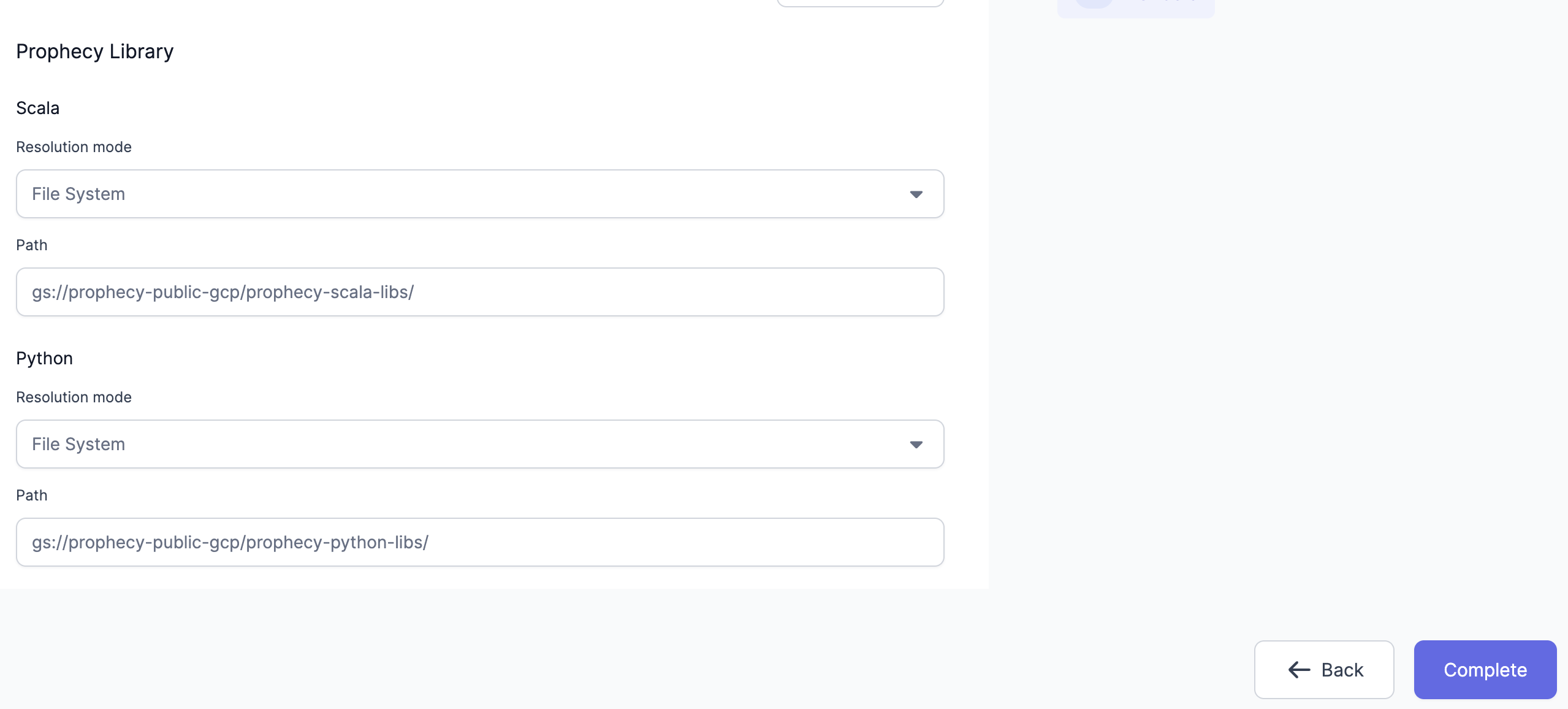
- Click on Complete.
Run a simple Pipeline and make sure that the interim returns data properly.
📄️ Connectivity Tips
If your cluster doesn't connect, try these tips