Connections
Prophecy lets you work with various data providers when building your pipelines. To read and write data from external sources, create connections inside a Prophecy fabric.
When you attach to a fabric with connections, you can:
- Reuse credentials that are established in the connection.
- Browse data from the data provider in the Environment browser of your Prophecy project.
- Auto-index data for search in the Prophecy interface.
Connections access
Prophecy controls access to connections through fabric-level permissions. To access a connection, you must have access to the fabric that contains the connection. You can only access fabrics that are assigned to one of your teams.
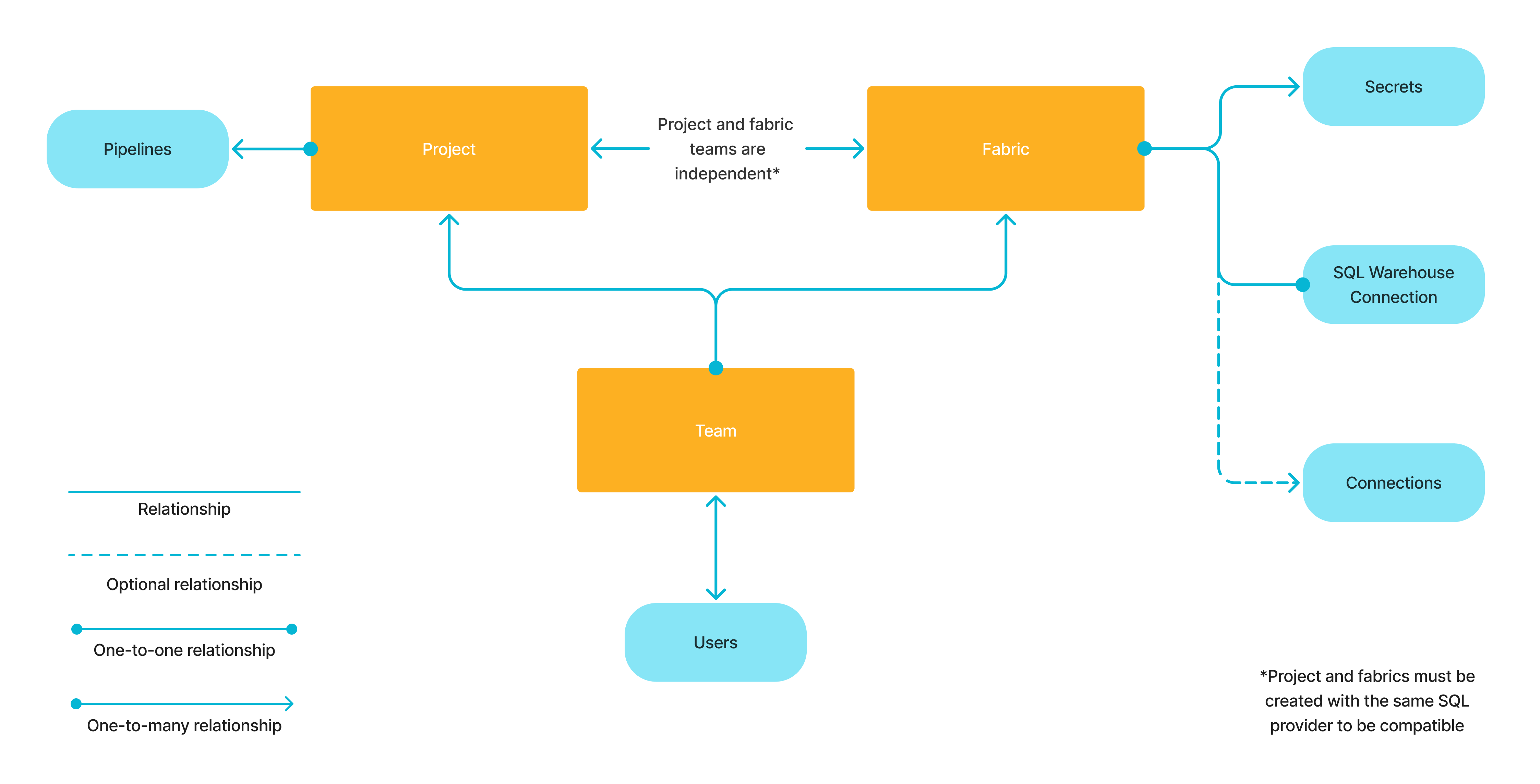
Most connections are only used to read from and write to data sources. The SQL Warehouse connection is an exception—it also provides the compute environment for pipeline execution.
Add a new connection
To configure a new connection in a Prophecy fabric:
- Open the Metadata page from the left sidebar in Prophecy.
- Navigate to the Fabric tab.
- Open the fabric where you want to add the connection.
- Navigate to the Connections tab.
- Click + Add Connection. This opens the Create Connection dialog.
- Select a data provider from the list of connection types.
- Click Next to open the connection details.
- Configure the connection and save your changes.
Learn about individual connection parameters in the connection's respective reference page.
You can also create connections inside the project editor.
What's next
Visit the following pages to learn more about available connections.
Amazon Redshift
Learn how to connect to Redshift
Amazon S3
Learn how to connect to Amazon S3 buckets
Azure Data Lake Storage
Learn how to connect to Azure Data Lake Storage (ADLS) accounts and containers
Azure Synapse
Learn how to connect with Azure Synapse
Databricks
Learn how to connect with Databricks
Google BigQuery
Learn how to connect with BigQuery
Google Cloud Storage
Learn how to connect to Google Cloud Storage (GCS) buckets
Microsoft OneDrive
Learn how to connect to OneDrive
Microsoft Power BI
Learn how to connect with PowerBI
ProphecyManaged
Learn about the default ProphecyManaged fabric connection
SAP HANA
Learn how to connect to SAP HANA
Microsoft SharePoint
Learn how to connect with SharePoint
MongoDB
Learn how to connect with MongoDB
MSSQL
Learn how to connect with Microsoft SQL Server
Oracle DB
Learn how to connect to Oracle
Salesforce
Learn how to connect with Salesforce
SFTP
Learn how to set up an SFTP connection in Prophecy
Smartsheet
Learn how to connect with Smartsheet
SMTP
Learn how to configure an SMTP connection
Snowflake
Learn how to connect with Snowflake
Tableau
Learn how to connect with Tableau