Deduplicate
SQL Gem
Removes rows with duplicate values of specified columns.
Parameters
| Parameter | Description | Required |
|---|---|---|
| Source | Input source | True |
| Row to keep | - Distinct Rows: Keeps all distinct rows. This is equivalent to performing a select distinct operation - Unique Only: Keeps rows that don't have duplicates - First: Keeps first occurrence of the duplicate row - Last: Keeps last occurrence of the duplicate row Default is Distinct Rows | True |
| Deduplicate On Columns | Columns to consider while removing duplicate rows (not required for Distinct Rows) | True |
Row to keep options
As mentioned in the previous parameters, there are four Row to keep options that you can use in your deduplicate gem.
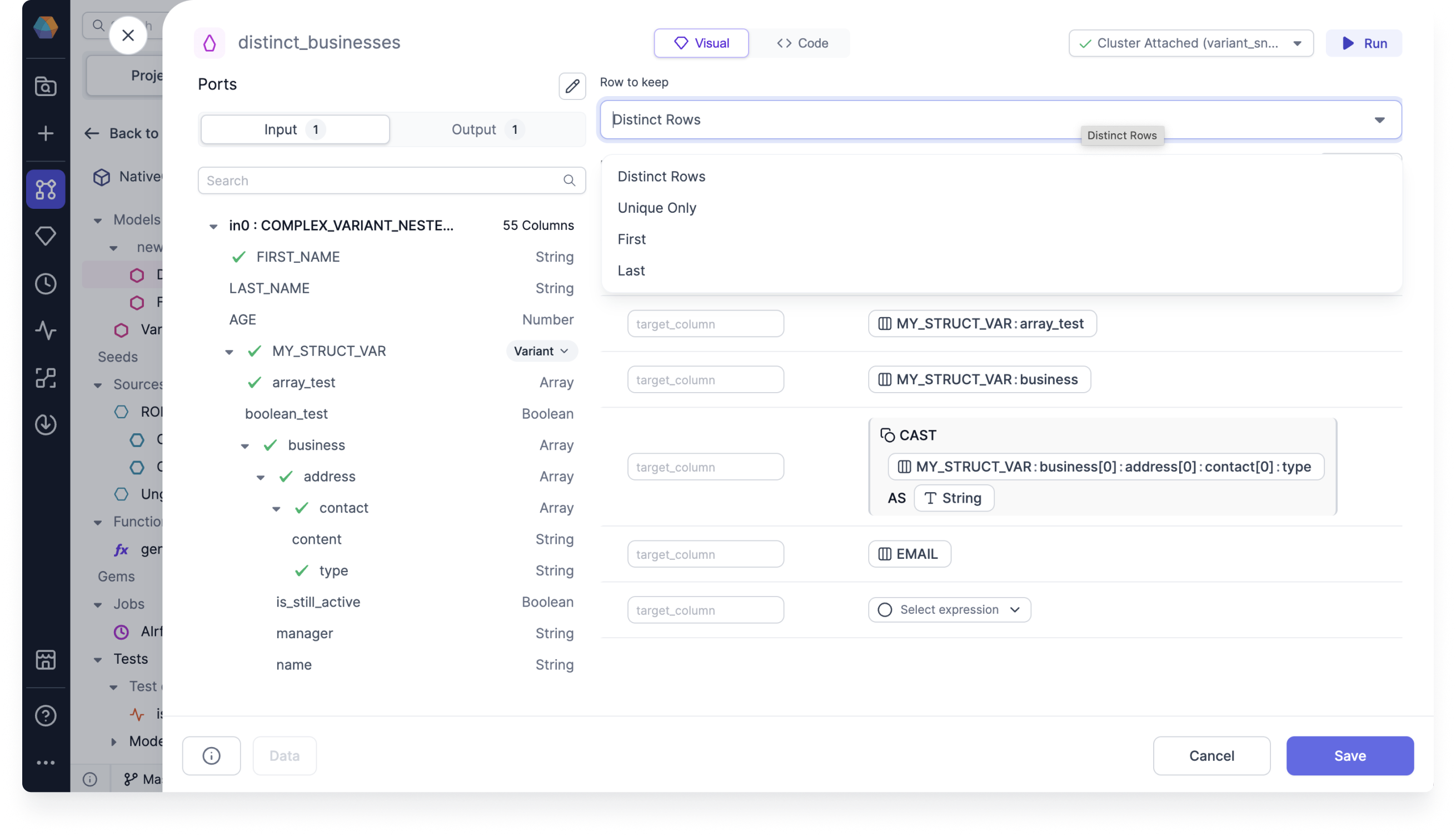
In the Code view, you can see that the Deduplicate gem contains SELECT DISTINCT * when using the Distinct Rows option.
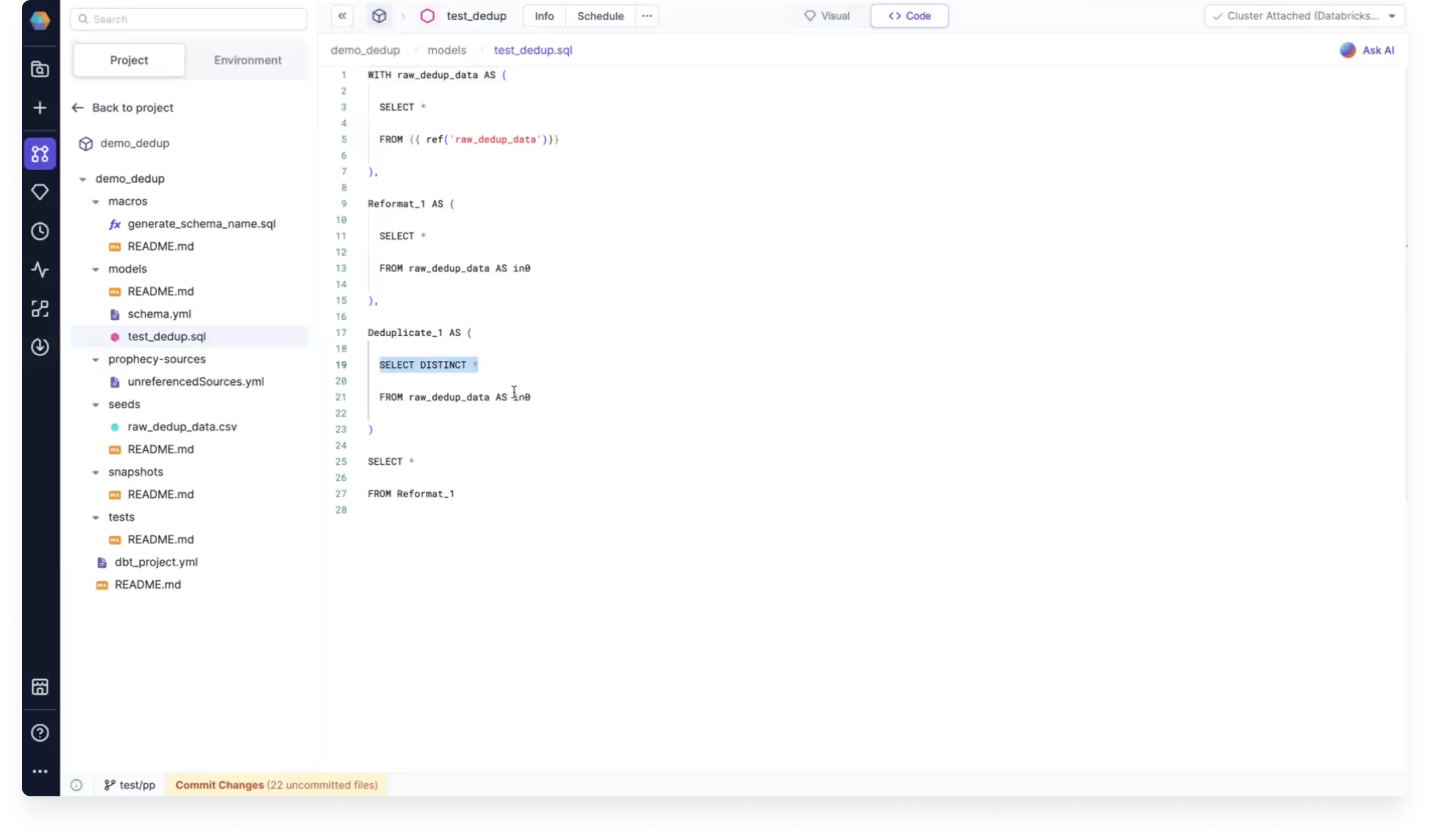
Example
Suppose you're deduplicating the following table.
| First_Name | Last_Name | Type | Contact |
|---|---|---|---|
| John | Doe | phone | 123-456-7890 |
| John | Doe | phone | 123-456-7890 |
| John | Doe | phone | 123-456-7890 |
| Alice | Johnson | phone | 246-135-0987 |
| Alice | Johnson | phone | 246-135-0987 |
| Alice | Johnson | alice@johnson.com | |
| Alice | Johnson | alice@johnson.com | |
| Bob | Smith | bob@smith.com |
For Distinct Rows, the interim data will show the following:
| First_Name | Last_Name | Type | Contact |
|---|---|---|---|
| John | Doe | phone | 123-456-7890 |
| Alice | Johnson | phone | 246-135-0987 |
| Alice | Johnson | alice@johnson.com | |
| Bob | Smith | bob@smith.com |
The First and Last options work similarly to Distinct Rows, but they keep the first and last occurrence of the duplicate rows respectively.
For Unique Only, the interim data will look like the following:
| First_Name | Last_Name | Type | Contact |
|---|---|---|---|
| Bob | Smith | bob@smith.com |
You'll be left with only one unique row since the rest were all duplicates.
You can add First_Name and Last_Name to Deduplicate On Columns if you want to further deduplicate the table.
For Distinct Rows, the interim data will show the following:
| First_Name | Last_Name |
|---|---|
| John | Doe |
| Alice | Johnson |
| Bob | Smith |
For First, Last, and Unique Only, the interim data will contain all columns, irrespective of the columns that were added.
For First and Last, the interim data will look like the following:
| First_Name | Last_Name | Type | Contact |
|---|---|---|---|
| John | Doe | phone | 123-456-7890 |
| Alice | Johnson | phone | 246-135-0987 |
| Alice | Johnson | alice@johnson.com | |
| Bob | Smith | bob@smith.com |
For Unique Only, the interim data will look like the following:
| First_Name | Last_Name | Type | Contact |
|---|---|---|---|
| Bob | Smith | bob@smith.com |