Flatten Schema
SQL Gem
When processing raw data it can be useful to flatten complex data types like Structs and Arrays into simpler, flatter schemas. This allows you to preserve all schemas, and not just the first one. You can use FlattenSchema with Snowflake models.
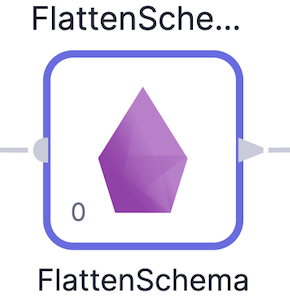
The Input
FlattenSchema works on Snowflake sources that have nested columns that you'd like to extract into a flat schema.
For example, with an input schema like so:
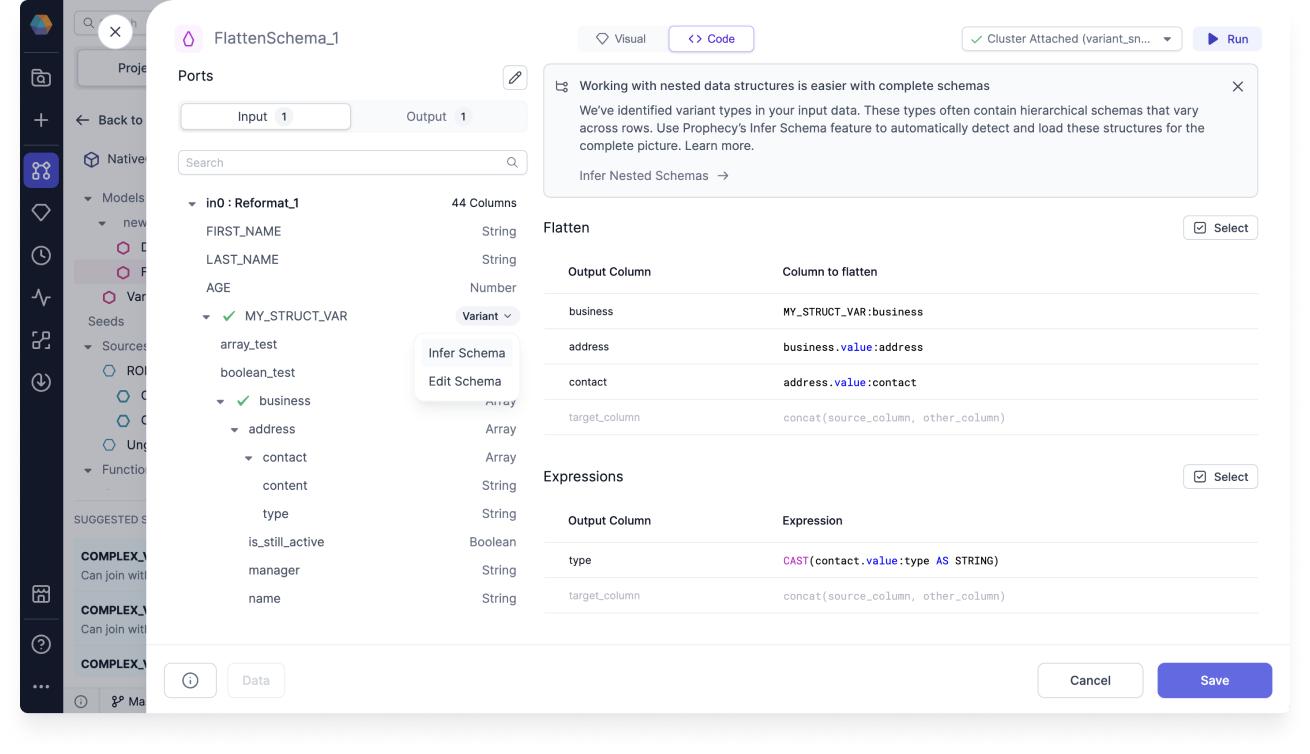
And the data looks like so:
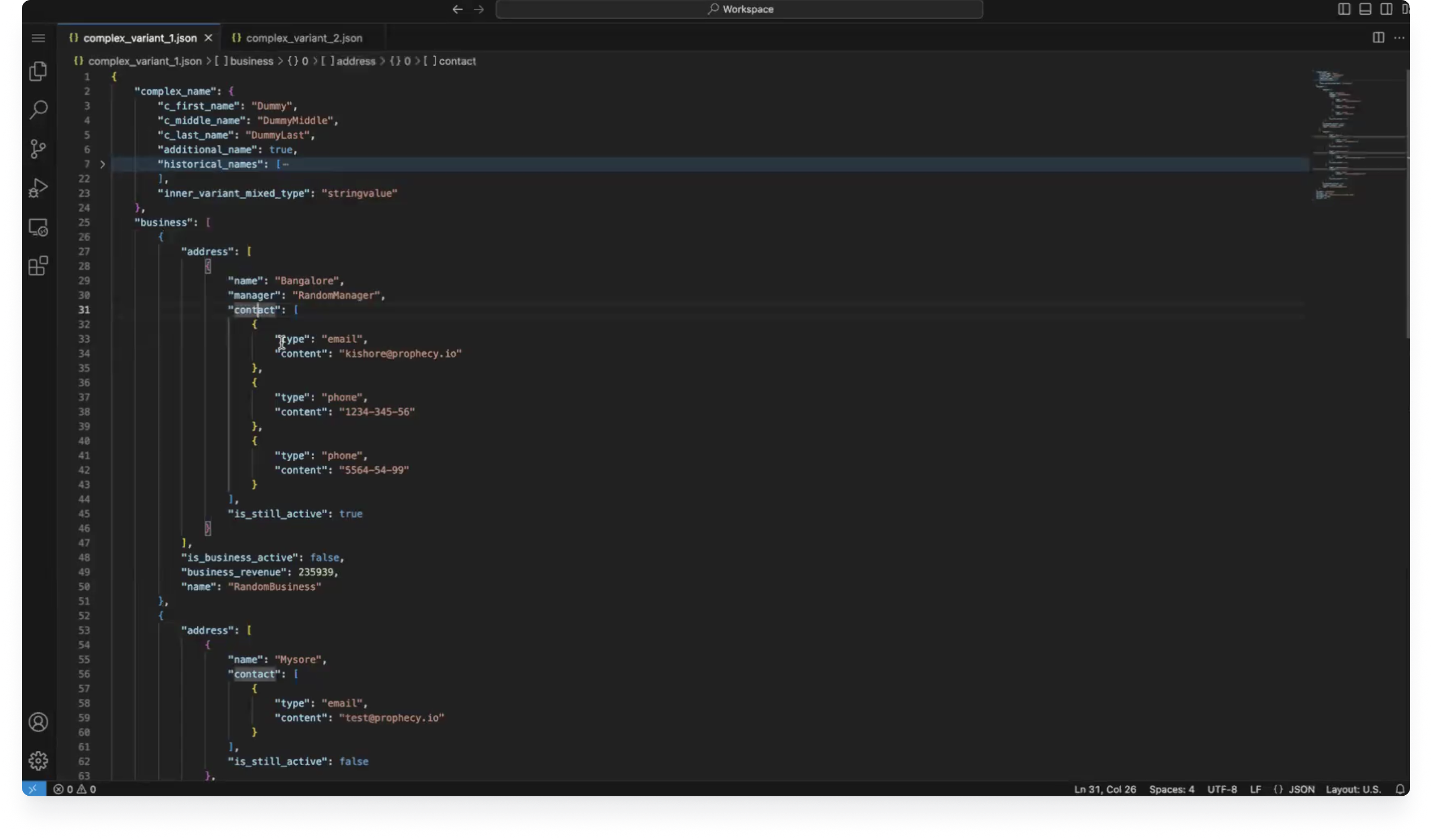
We want to extract the contact, and all of the columns from the structs in content into a flattened schema.
The Expressions
Having added a FlattenSchema gem to your model, all you need to do is click the column names you wish to extract and they'll be added to the Expressions section.
You can click to add all columns, which would make all nested leaf level values of an object visible as columns.
Once added you can change the Output Column for a given row to change the name of the Column in the output.
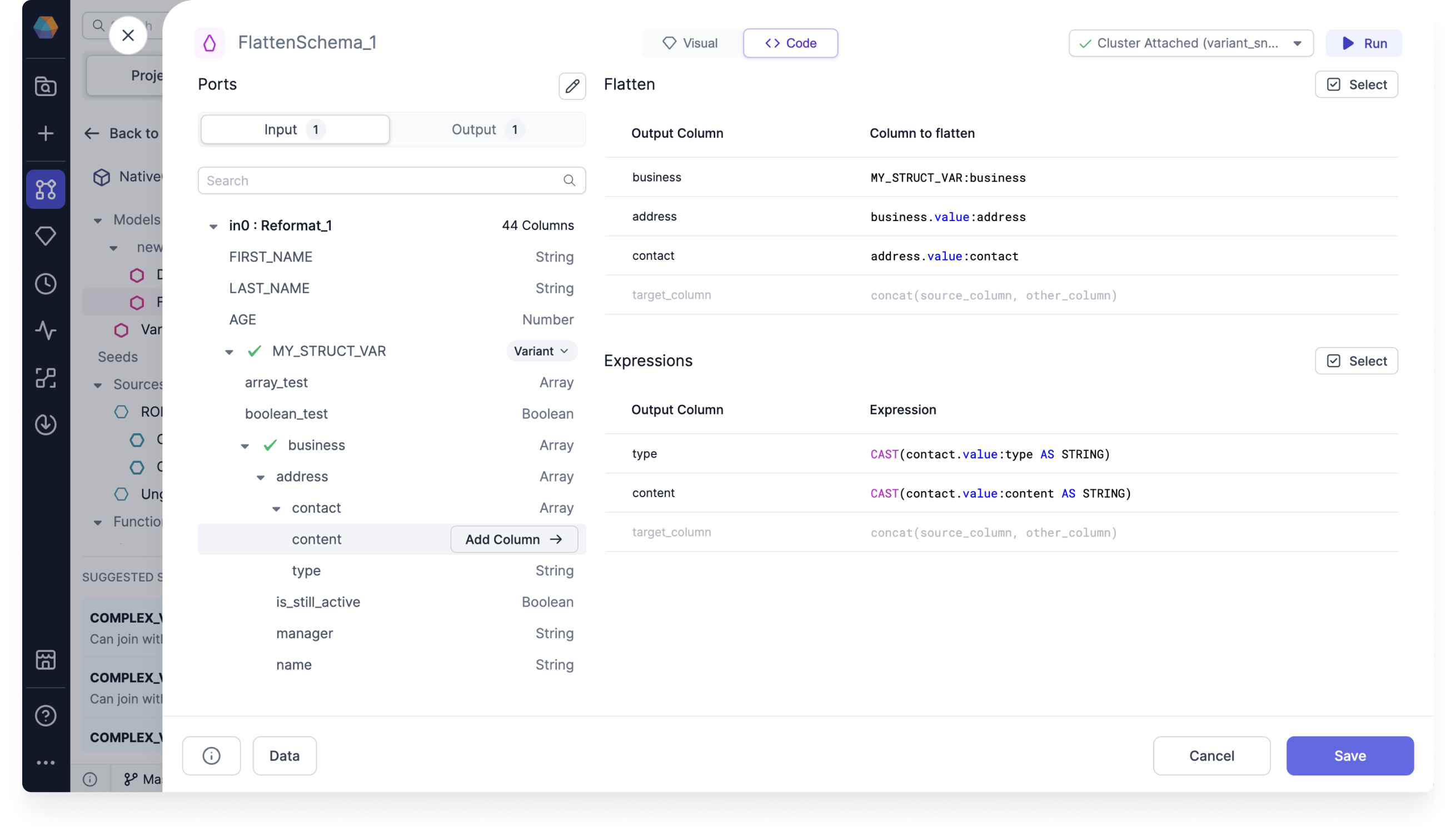
The Output
If we check the Output tab in the gem, you'll see the schema that we've created using the selected columns.
And here's what the output data looks like:
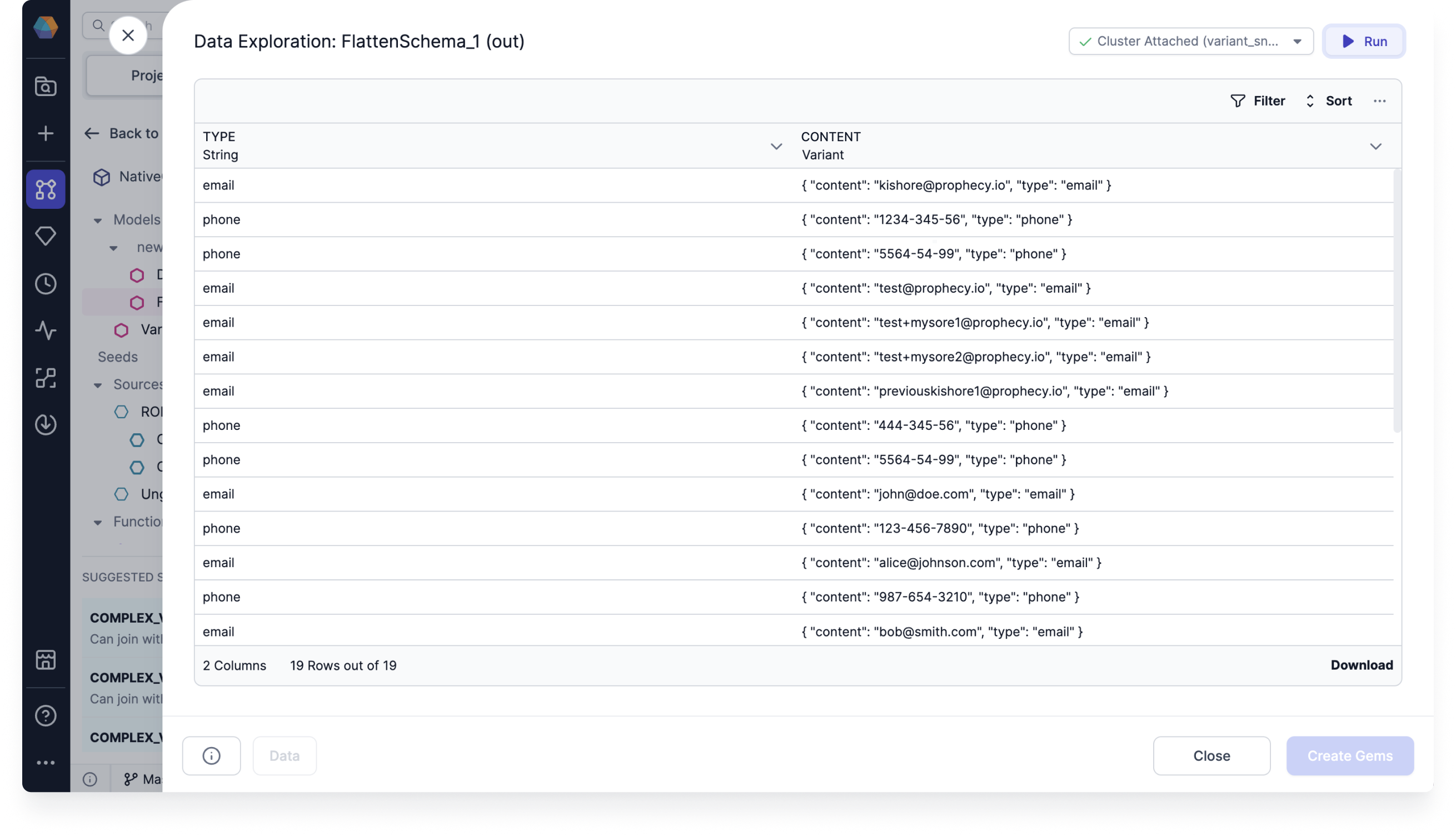
The nested contact information has been flatten so that you have individual rows for each content type.
Advanced settings
If you're familiar with Snowflake's FLATTEN table function, you can use the advanced settings to customize the optional column arguments.
To use the advanced settings, hover over a column, and click the dropdown arrow.
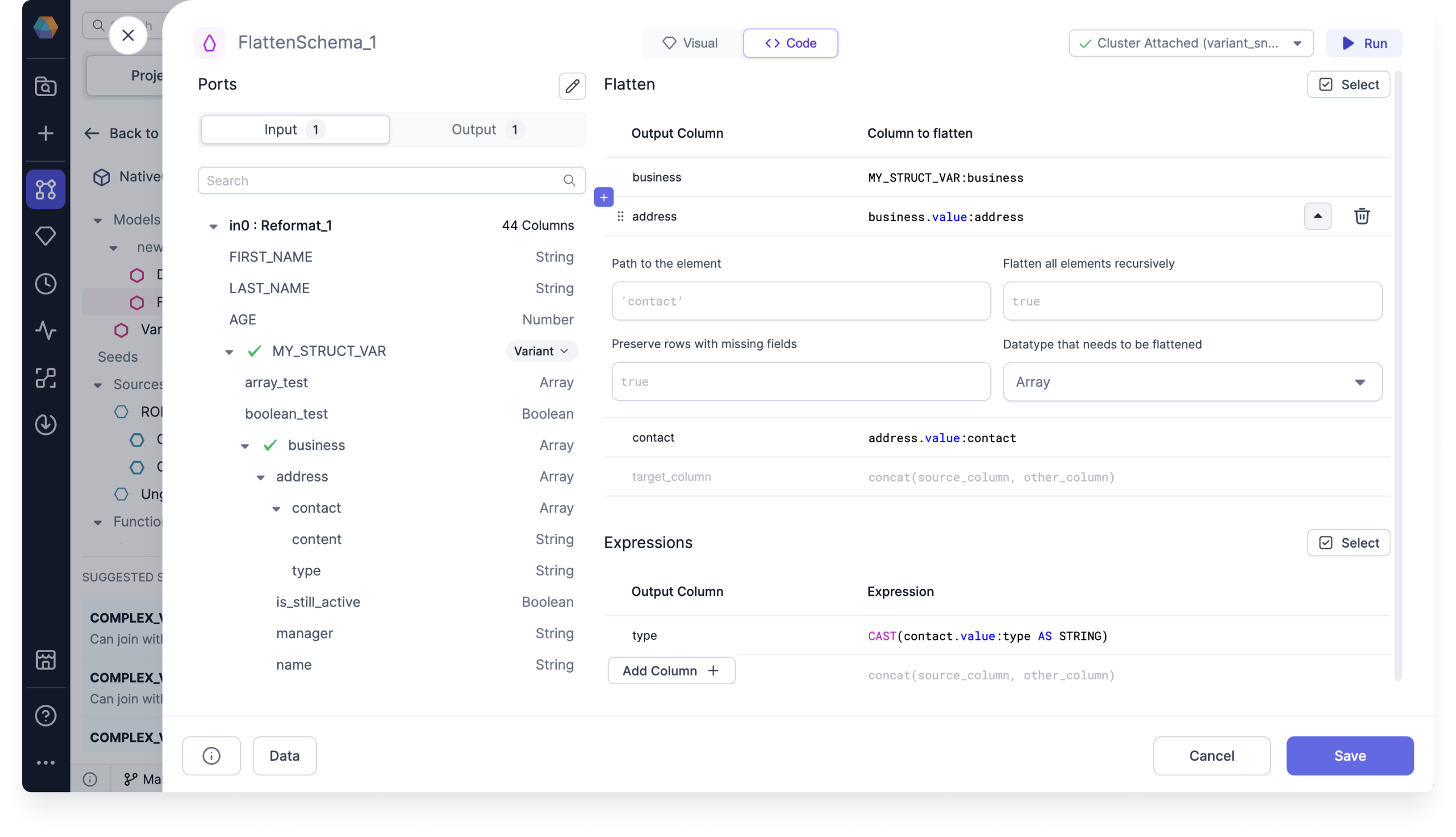
You can customize the following options:
- Path to the element: The path to the element within the variant data structure that you want to flatten.
- Flatten all elements recursively: If set to
false, only the element mentioned in the path is expanded. If set totrue, all sub-elements are expanded recursively. This is set to false by default. - Preserve rows with missing fields: If set to
false, rows with missing fields are omitted from the output. If set totrue, rows with missing fields are generated withnullin the key, index, and value columns. This is set to false by default. - Datatype that needs to be flattened: The data type that you want to flatten. You can choose
Object,Array, orBoth. This is set toBothby default.