Dynamic target location
Available for Enterprise Edition only.
By default, Prophecy writes your target model to the database and schema defined in the attached fabric. You can update the location of the target model in the Location tab of the gem dialog. This page includes an example of how you can make the write location of the table dynamic.
Use case
Assume you want to use one database location during development and interactive execution, but you want to write to a different database for schedules running in production. You can use a configuration variable to do so.
Create the variable
First, you will have to create the variable:
- Click ... in the project header and select Configuration.
- Make sure you are in Project Configuration.
- Create a variable and make the default value the name of the development database you want to use during interactive execution. The value should be a string.
Overwrite the default model location
Next, you need to add the variable to your target model location.
- Open a target model gem.
- Click on the Location tab.
- Enable the Overwrite toggle for the database.
- Click on Advanced Mode on the right side of the database field.
- From the dropdown that appears, select Configuration Variable.
- Choose the configuration variable you created in the previous section.
- Save your changes.
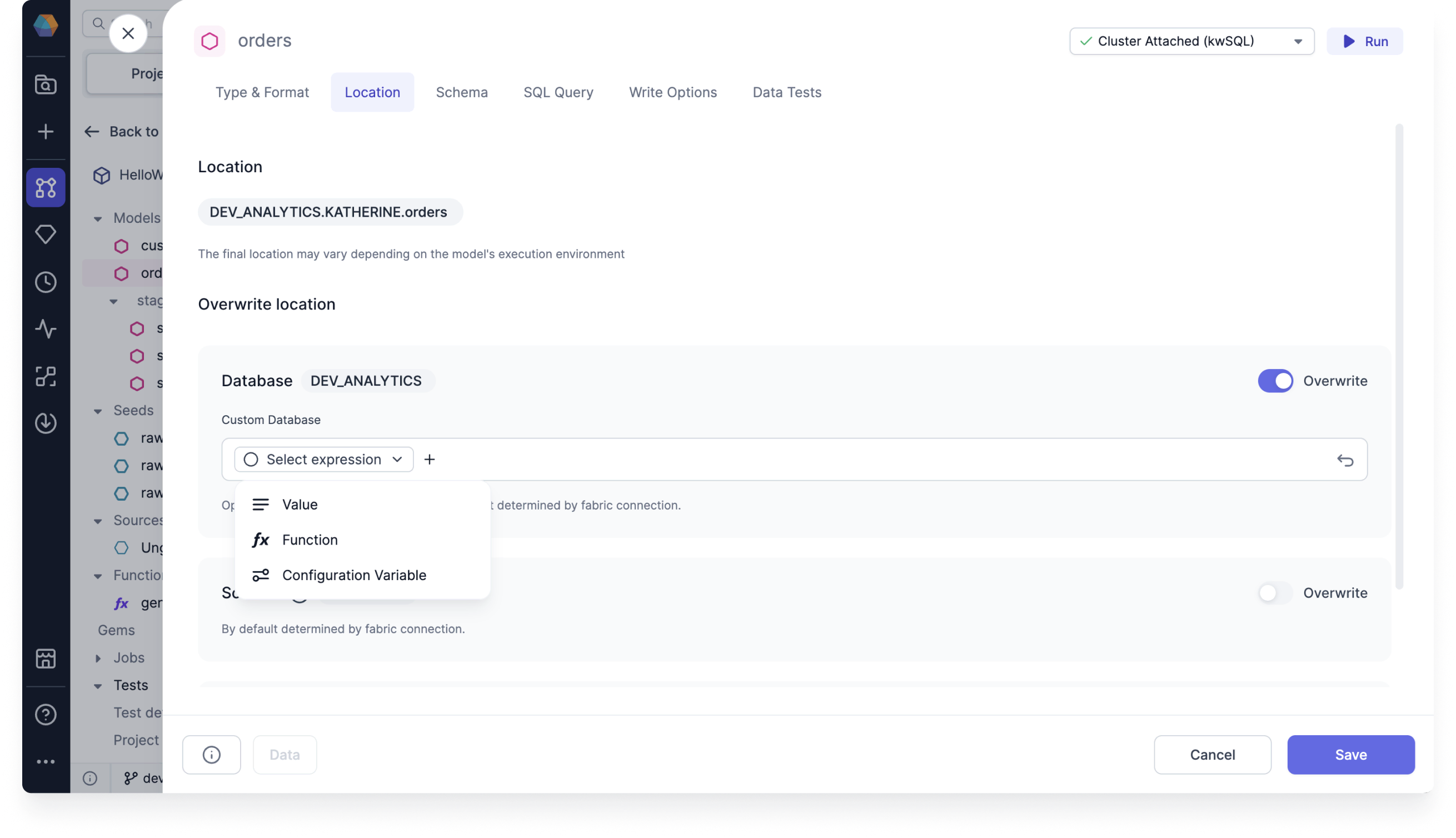
Assign the variable a value
Then, let's change the variable to save to a production database.
- Create a job that includes your model.
- Open the model configuration and add the Supply variables to project dbt property.
- Add your project variable and assign it the name of the production database. This will override the default value provided when you configured the variable.
Now, when the job runs, your model should be stored in the production database.