Subgraph gem
The basic subgraph lets you group multiple gems into a single reusable parent gem. This improves pipeline clarity and helps modularize complex logic. Subgraph gems can be reused:
- Multiple times inside one pipeline
- Across different pipelines in the same project
- Across different pipelines in different projects
Create a basic subgraph
To create a basic subgraph:
- Add the Basic Subgraph gem from the Subgraph menu to the canvas. Connect it to another gem on your canvas.
- Once you've added the gem, click Open. This opens the subgraph canvas, where you can add gems just as you would on the pipeline canvas.
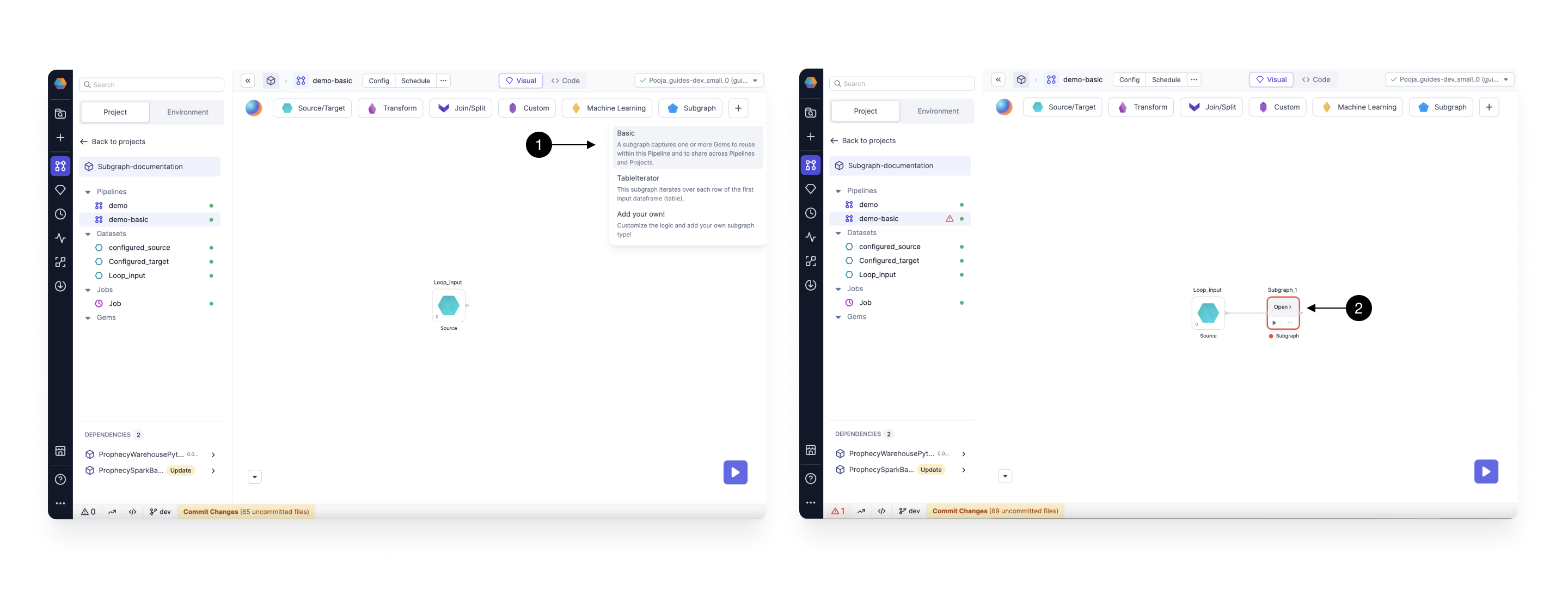
Add/Remove Port
While using a subgraph, you can control the input and output ports as per the requirements. Click on the (1) Add/Remove Part Button to open the port settings dialog.
In this dialog, you can add or remove the input or output ports.
- To add an input port, click the (2) + button.
- To remove an input port, click the (3) delete icon next to the input port you want to delete.
- To manage output ports, switch to the (4) Output tab.
The schema for each input and output is also reflected here.
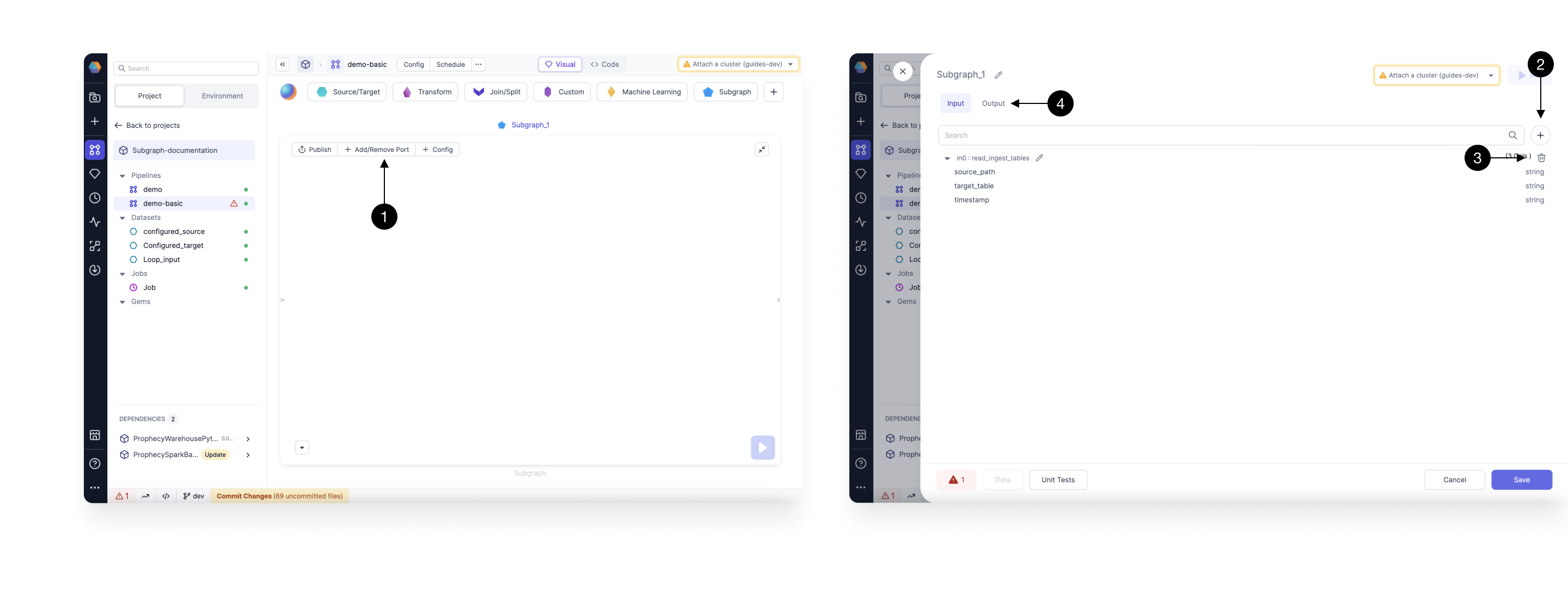
Subgraph Configurations
Subgraphs support configurations just like pipelines do. You can apply configurations in two ways:
- Copy pipeline-level configurations
- Define configurations specific to the subgraph only
Copy pipeline-level configurations
You can access pipeline configs from the subgraph by copying the pipeline configs to the subgraph configs. Prophecy provides a button inside a subgraph config that lets you copy all pipeline configs to the subgraph. The video below shows how this can be accomplished.
Define subgraph-specific configurations
In subgraph configs, you can define values that can be set at the subgraph level and then be accessed inside any component in the subgraph. These will also reflect under configurations of pipelines using these subgraphs, but they can only be edited from subgraph configs.