BulkColumnRename gem
ProphecySparkBasicsPython 0.2.11+ProphecySparkBasicsScala 0.1.9+ProphecyLibsPython 1.9.42+ProphecyLibsScala 7.1.97+UC Dedicated Cluster 14.3+UC Standard Cluster 14.3+Livy 3.0.1+
Use the BulkColumnRename gem to rename multiple columns in your dataset in a systematic way.
Parameters
| Parameter | Description |
|---|---|
| Columns to rename | Select one or more columns to rename from the dropdown. |
| Method | Choose to add a prefix, add a suffix, or use a custom expression to change column names. |
Based on the method you select, you will see an option to enter the prefix, suffix, or expression of your choice.
Examples
Add a prefix
One example is to add the prefix meta_ to tag columns that contain metadata.
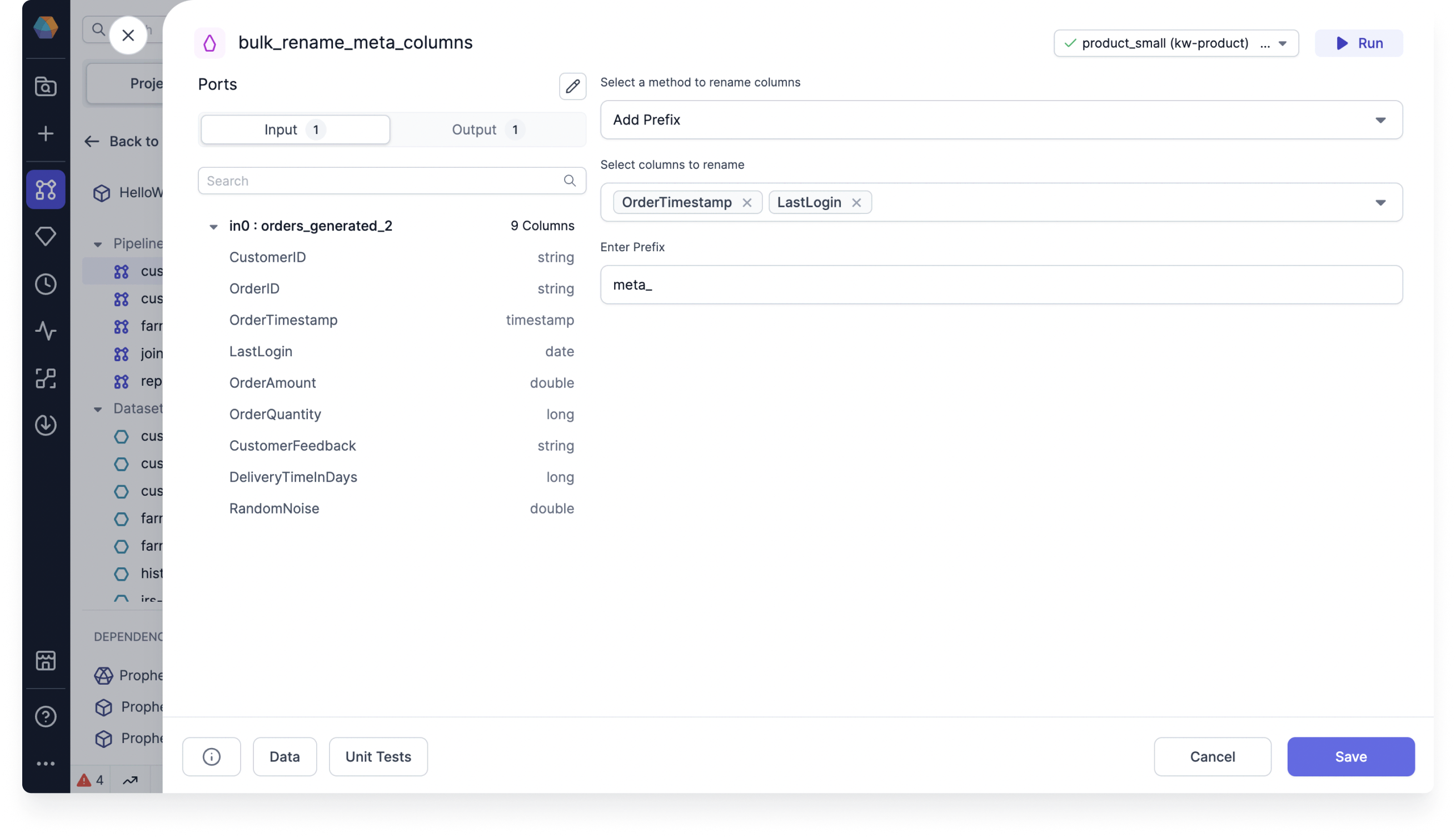
Use a custom expression
You can accomplish the same or more complex changes using a custom expression like concat('meta_', column_name).
Example code
tip
To see the compiled code of your project, switch to the Code view in the project header.
- Python
- Scala
def bulk_rename_customer_id(spark: SparkSession, in0: DataFrame) -> DataFrame:
from prophecy.utils.transpiler.dataframe_fcns import evaluate_expression
return evaluate_expression(
in0,
userExpression = "concat('int_', column_name)",
selectedColumnNames = ["customer_id"],
sparkSession = spark
)
object bulk_column_rename {
def apply(context: Context, in: DataFrame): DataFrame = {
import org.apache.spark.sql.ProphecyDataFrame
ProphecyDataFrame
.extendedDataFrame(in)
.evaluate_expression("concat('c_',column_name)",
List(" code"),
context.spark
)
}
}