ColumnParser gem
ProphecySparkBasicsPython 0.2.27+ProphecyLibsPython 1.9.16ProphecyLibsScala 8.2.1UC Dedicated Cluster 14.3+UC Standard Cluster 14.3+Livy Not Supported
The ColumnParser lets you parse XML or JSON that is included in a column of your table.
Parameters
| Parameter | Description |
|---|---|
| Source Column Name | Name of the column that contains the XML or JSON records. |
| Parser Type | Format of the column you want to parse (XML or JSON). |
| Parsing Method | How Prophecy will derive the schema that will be used to parse the data. |
When you select a parsing method, you have three options:
- Parse automatically. Prophecy infers the schema by reading the first 40 records.
- Parse from sample record. Prophecy uses the schema that you provide in the sample record.
- Parse from schema. Prophecy uses the schema that you provide in the form of a schema struct.
Output
The schema of the ColumnParser gem output includes the parsed content as a struct data type, in addition to all of the input columns.
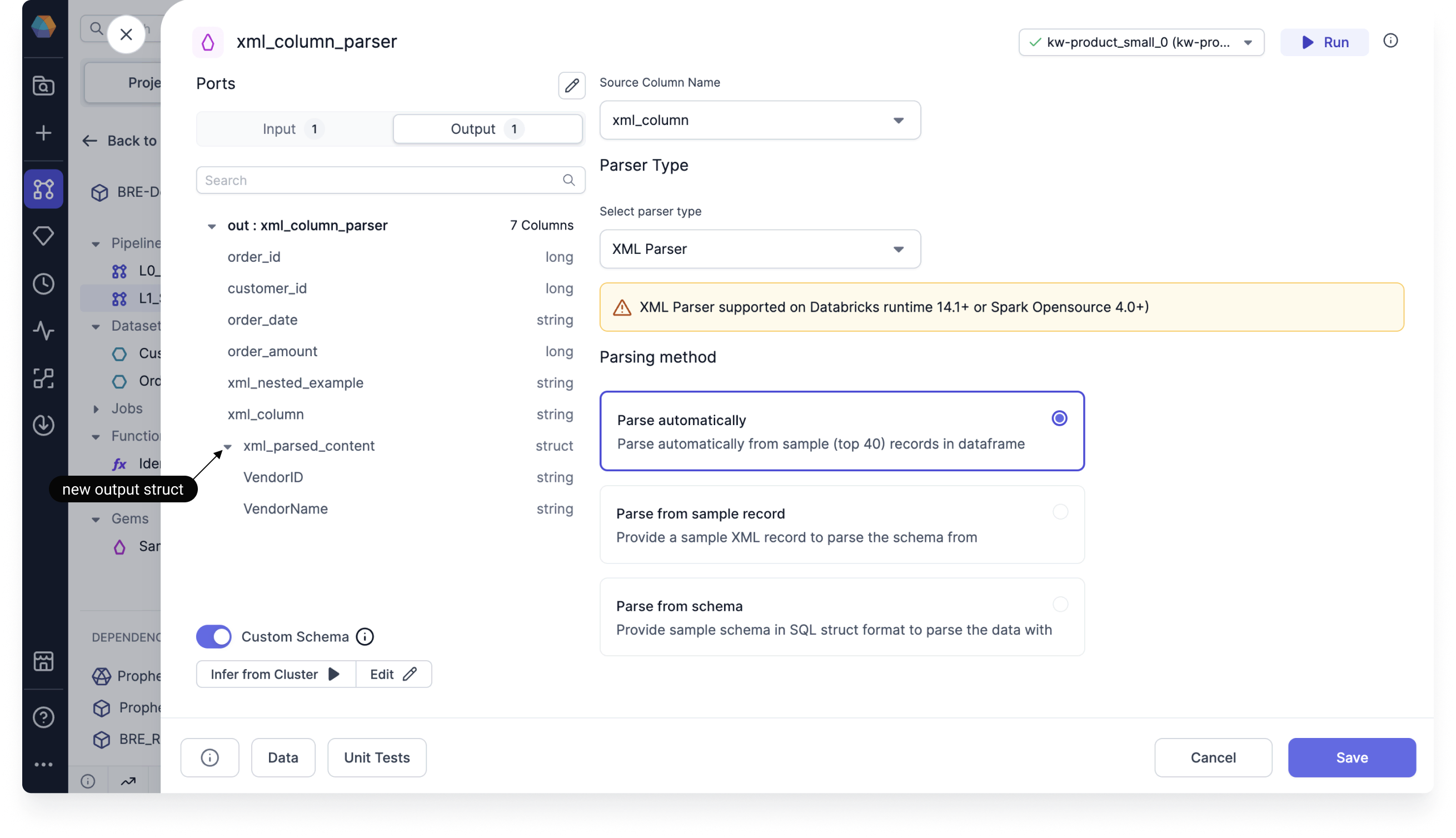
Example code
tip
To see the compiled code of your project, switch to the Code view in the project header.
This example shows the code to parse XML.
- Python
def xml_column_parser(spark: SparkSession, in0: DataFrame) -> DataFrame:
from prophecy.libs.utils import xml_parse
return xml_parse(in0, "XML", "parseAuto", None, None)