Map chart
A map chart uses a map to show how data is distributed across a geographic region.
Prophecy provides two types of map charts: a marker map and a displacement map.
info
The option to select a map chart only appears when the dataset contains geo points in WKT format.
Marker map chart
A marker map chart uses pins to visually represent each data point on a map.
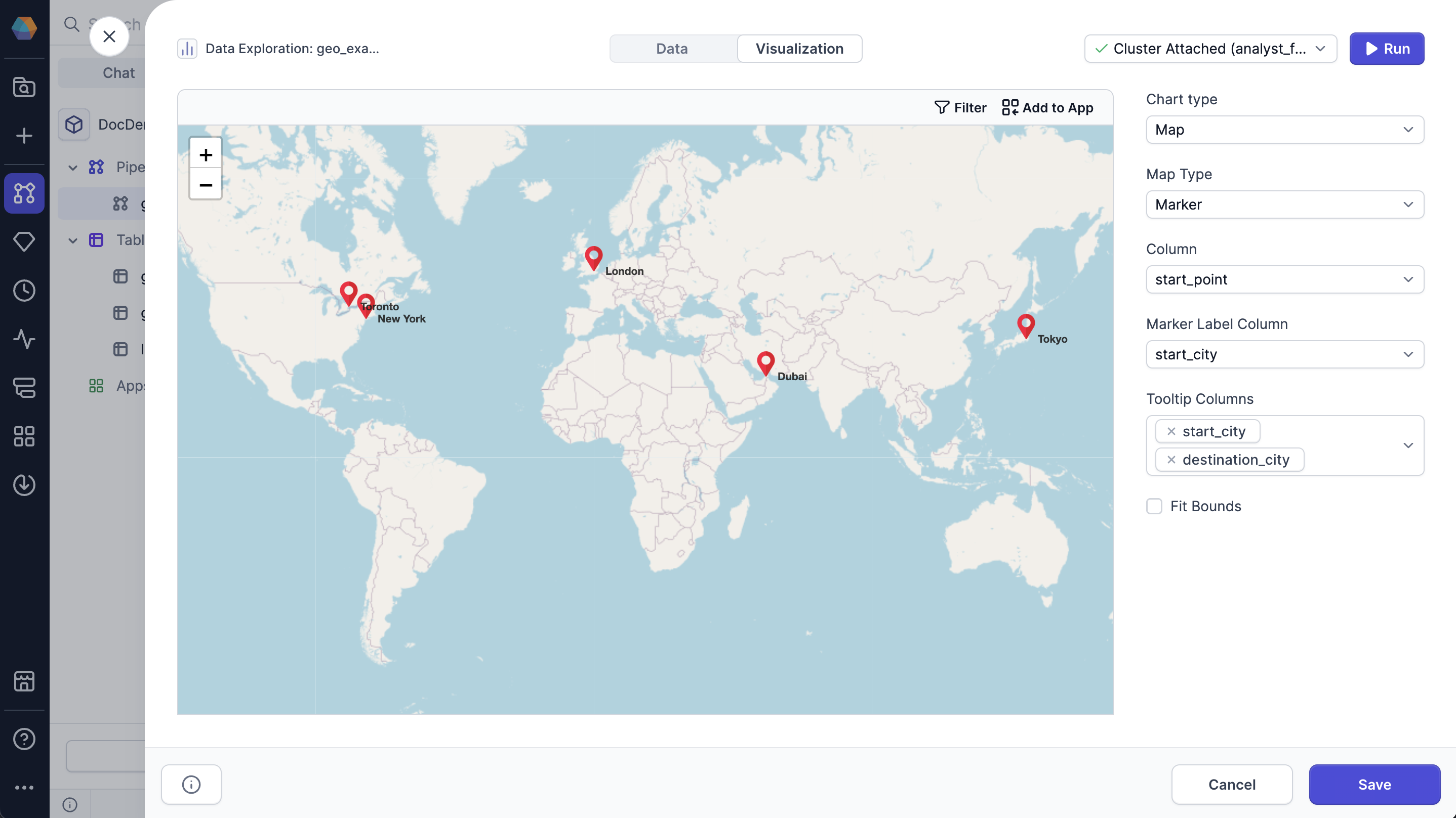
You can configure the following parameters for the chart:
| Parameter | Description |
|---|---|
| Column | Column that contains geo points in WKT format. |
| Marker Label Column | Column that contains the name of each geo point (for example, a city_name column). |
| Tooltip Columns | Column that contains information that will show up in the geo point tooltip. |
| Fit Bounds | Whether to fit the map to the bounds in the points. |
Displacement map chart
A displacement map chart shows the paths between points on a map.
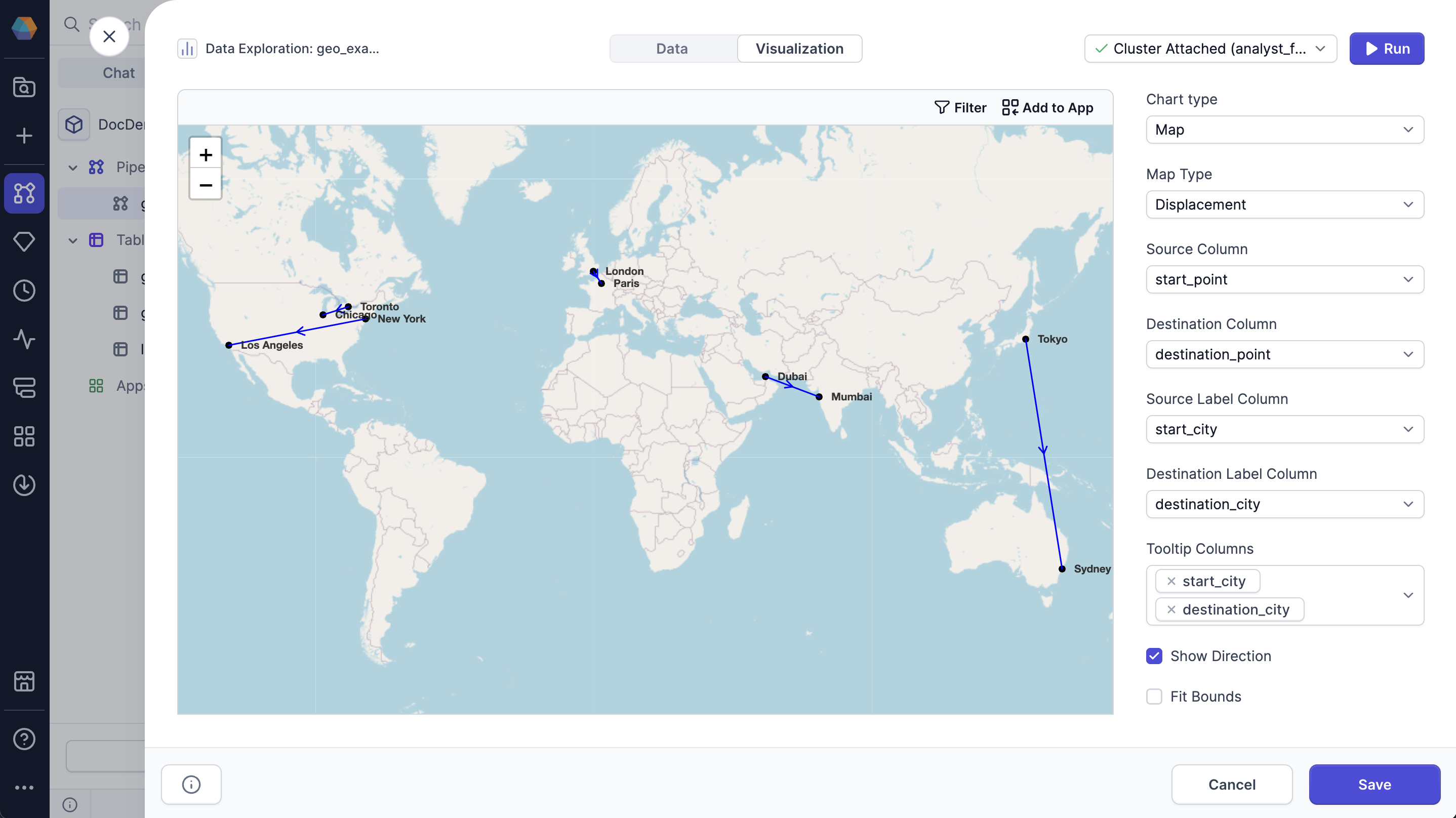
You can configure the following parameters for the chart:
| Parameter | Description |
|---|---|
| Source Column | Column that contains the starting geo points in WKT format for the map. |
| Destination Column | Column that contains the destination geo points in WKT format for the map. |
| Source Label Column | Column that contains an identifier for each starting point. |
| Destination Label Column | Column that contains an identifier for each destination point. |
| Tooltip Columns | Column that contains information that will show up in the geo point tooltip. |
| Show Direction | Whether to include an arrow on that map that indicates direction from source to destination. |
| Fit Bounds | Whether to fit the map to the bounds in the points. |