XLSX (Excel)
The XLSX (Excel) file gem can read from or write to the file storage (Databricks Volumes or DBFS) of your fabric connection or from a SharePoint or SFTP connection.
Prerequisites
The XLSX gem has various requirements depending on its configuration.
See Spark dependencies for information on adding pipeline dependencies.
Read with Pandas
To read/write XLSX files using the Pandas Library Type, you need to:
-
Add the following Python dependencies to your pipeline:
You will need to restart or reattach your cluster for these libraries to be installed.
-
For Databricks Serverless:
- Update ProphecySparkBasicsPython 0.2.5+
- Update ProphecyLibsPython 2.1.5+
Read with Crealytics
To read/write XLSX files using the Crealytics Library Type:
- Add
spark-excellibrary as a pipeline dependency using the Maven coordinatecom.crealytics:spark-excel_2.12:3.5.1_0.20.4
Parameters
| Parameter | Tab | Description |
|---|---|---|
| Location | Location | Where to read from or write to the XLSX file. You can read XLSX files from the following locations:
|
| Schema | Properties | Schema to apply on the loaded data. In the Source gem, you can define or edit the schema visually or in JSON code. In the Target gem, you can view the schema visually or as JSON code. |
| Library Type | Properties | (File Location only) Choose whether to read/write files using Pandas or Crealytics. |
Source
The Source gem reads data from XLSX files and allows you to optionally specify the following additional properties.
Source properties
| Property name | Description | Default |
|---|---|---|
| Enforce Schema | Whether to use the schema you define. | false |
| Header | Whether to read the first line as a header. | true |
| Description | Description of your dataset. | None |
| Data Address | Location to read data addresses from. To learn more, see Data Addresses. | A1 (Everything) |
| Column Name of Corrupt Record | Rename the field the PERMISSIVE mode creates to store malformed data. | _corrupt_records |
| Column Name of Row Number | Name of the column to create using the original row number. | None |
| Date Format | String that indicates a date format. | yyyy-MM-dd |
| Excerpt Size | Excerpt Size. | None |
| File Extension | Extension of the file to read in. | xlsx |
| Ignore After Header | Number of rows to ignore after the header. | None |
| Ignore leading white spaces from values | Whether to skip the leading whitespaces from values the Source gem reads. | false |
| Ignore trailing white spaces from values | Whether to skip the trailing whitespaces from values the Source gem reads. | false |
| Infer Schema | Whether to automatically infer the input schema from the data. This requires one extra pass over the data. Note: The spark-excel library provides this setting and is different than the Infer Schema button in the Prophecy UI. Both should provide the same results. | false |
| Locale | Sets a locale as language tag in IETF BCP 47 format. | en-US |
| NaN Value | Sets the string representation of a non-number value. | NaN |
| Negative Infinite value | Sets the string representation of a negative infinity value. | -Inf |
| Null Value | Sets the string representation of a null value. | None |
| Parse Mode | How to handle corrupt data. For a list of the possible values, see Supported parse modes. | Permissive |
| Positive Infinite value | Sets the string representation of a positive infinity value. | Inf |
| Sampling Ratio | Defines a fraction of rows to use for schema inferring | 1.0 |
| Timestamp Format | Sets the string that indicates a timestamp format. | yyyy-MM-dd'T'HH:mm:ss[.SSS][XXX] |
| Use Null for Error Cells | Whether to use null for cells with errors. | false |
| Workbook Password | Password to secure your workbook. | None |
| Time Zone ID | Timezone ID for the Date and Timestamp from the IANA Time Zone Database.Note: For a list of valid values, see Class ZoneId. | None |
| Temporary file threshold | When the Source gem should start writing data to temporary files on disk instead of keeping it in memory. | None |
| Maximum rows in memory | Maximum amount of rows to have in memory. | None |
| Maximum byte array size | Maximum size of your array. | None |
Supported parse modes
| Mode | Description |
|---|---|
| Permissive | Put the malformed string into the corrupt records column, and set the malformed fields to null. |
| Drop Malformed | Ignore the entire corrupted record. This mode is not supported in the CSV built-in functions. |
| Fail Fast | Throw an exception when it meets a corrupted record. |
Target
The Target gem writes data to XLSX files and allows you to optionally specify the following additional properties.
Target properties
| Property name | Description | Default |
|---|---|---|
| Data Address | Location to write data addresses to. To learn more, see Data Addresses. | A1 |
| File Extension | File extension of the file to write to. | xlsx |
| Header | Whether to write a header to the file. | true |
| Locale | Sets a locale as language tag in IETF BCP 47 format. | en-US |
| Date Format | String that indicates a date format. | yyyy-MM-dd |
| Use Plain Number Format | Whether to format the cells without rounding and scientific notations. | false |
| Workbook Password | Password to secure your workbook. | None |
| Write Mode | How to handle existing data. For a list of the possible values, see Supported write modes. | append |
| Partition Columns | List of columns to partition the XLSX files by. | None |
| Create single named XLSX file | Whether to create a single XLSX file. | false |
Supported write modes
| Write mode | Description |
|---|---|
| error | If the data already exists, throw an exception. |
| overwrite | If the data already exists, overwrite the data with the contents of the DataFrame. |
| append | If the data already exists, append the contents of the DataFrame. |
| ignore | If the data already exists, do nothing with the contents of the DataFrame. This is similar to the CREATE TABLE IF NOT EXISTS clause in SQL. |
Writing a single output file
Due to Spark's distributed nature, when you work with text-based files, your output is a directory containing multiple partitioned files.
For example, if you write to the following location: dbfs:/FileStore/Users/test/customers.xlsx, you see the following in the DBFS:
- A customers.xlsx directory.
- Partitions within the customers.xlsx directory.
Each partition is a separate valid XLSX file with a segment of the overall output data.
If you want the Target gem to output a single file:
-
Add a Repartition gem in Coalesce mode with the Partition Count set to
1.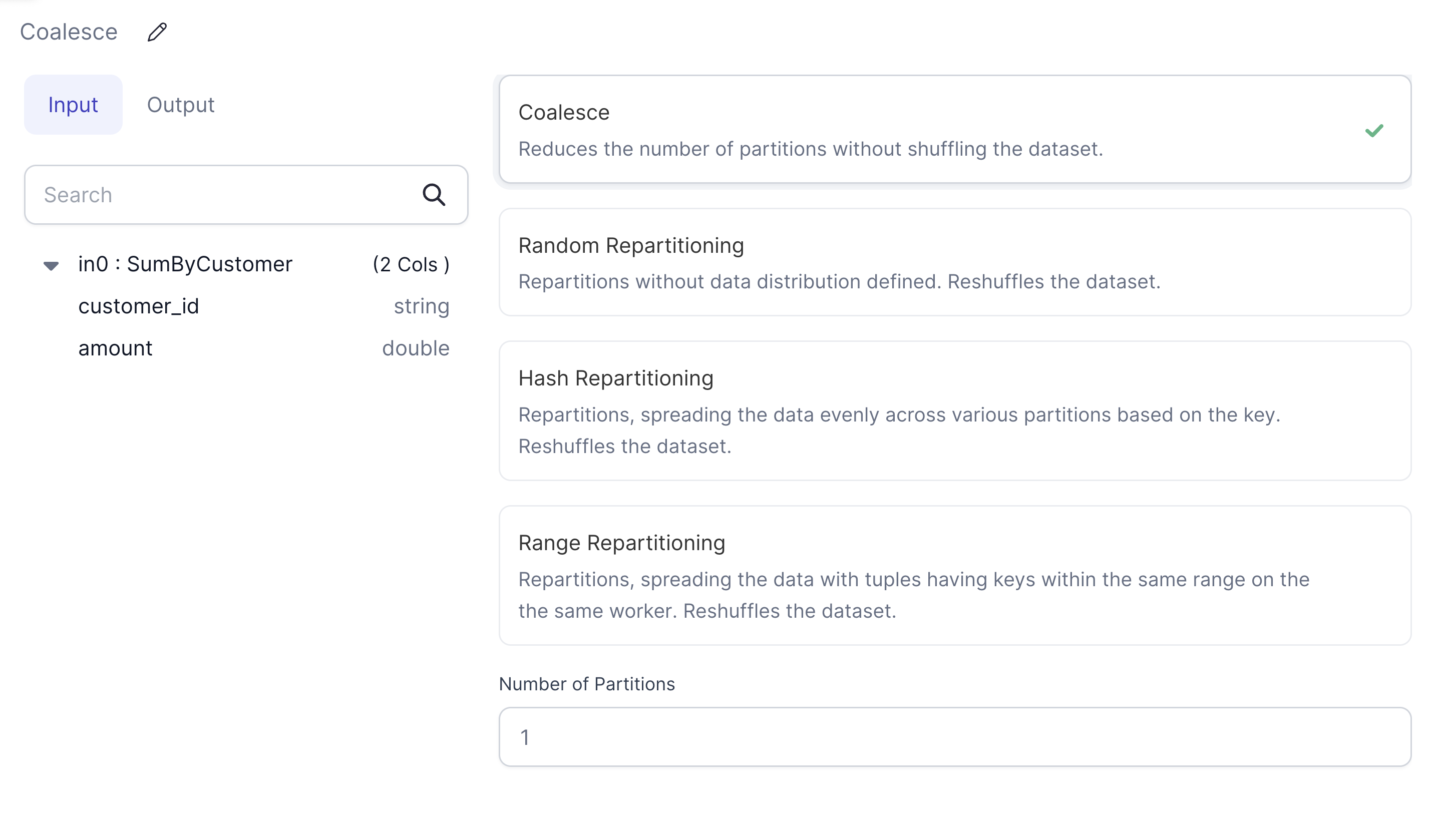
-
Connect the Repartition gem between your second-to-last transformation and the
Targetgem.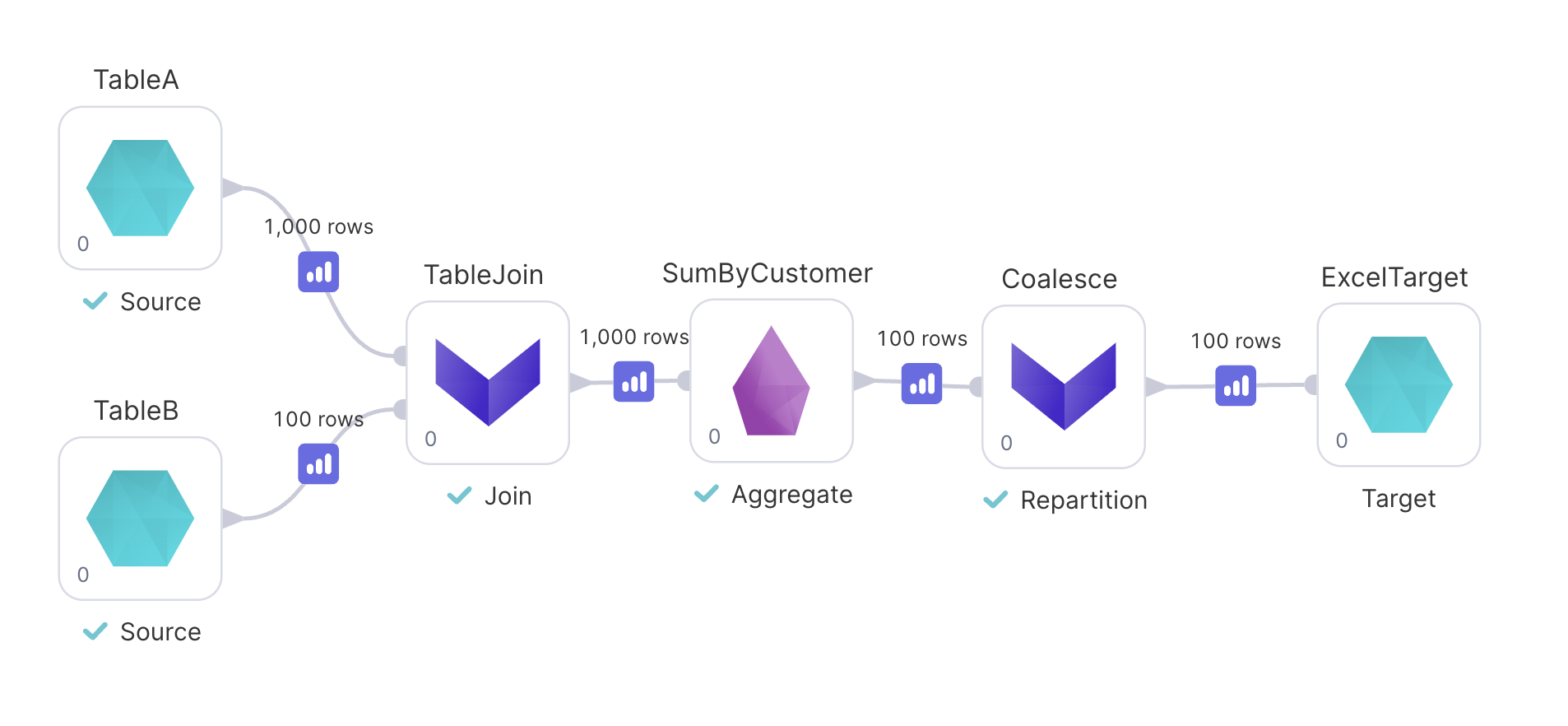
-
Run your pipeline.
After you run your pipeline, your output is still a directory, but this time it only contains a single output file.
Example code
To see the compiled code of your project, switch to the Code view in the project header.
- Python
def Demo_XLSX_Source(spark: SparkSession) -> DataFrame:
if Config.fabricName == "dev":
return spark.read\
.format("excel")\
.option("header", True)\
.option("dataAddress", "A1")\
.option("inferSchema", True)\
.load("dbfs:/FileStore/Users/scott/plain_number.xlsx")
else:
raise Exception("No valid dataset present to read fabric")